Google for Jobs helps employers connect with candidates by showcasing job postings in search results. But how do you publish jobs on Google effectively?
This guide breaks down the process and highlights how publishing jobs on Google can enhance your hiring strategy.
Understanding Google for Jobs
Google for Jobs is a search feature that aggregates job postings from various websites, prominently displaying them in search results.
Unlike traditional job boards, it uses advanced algorithms and machine learning to match job seekers with relevant opportunities.
By collecting listings from third-party sites and integrated employer pages, Google for Jobs simplifies the search process, presenting curated job postings at the top of results.
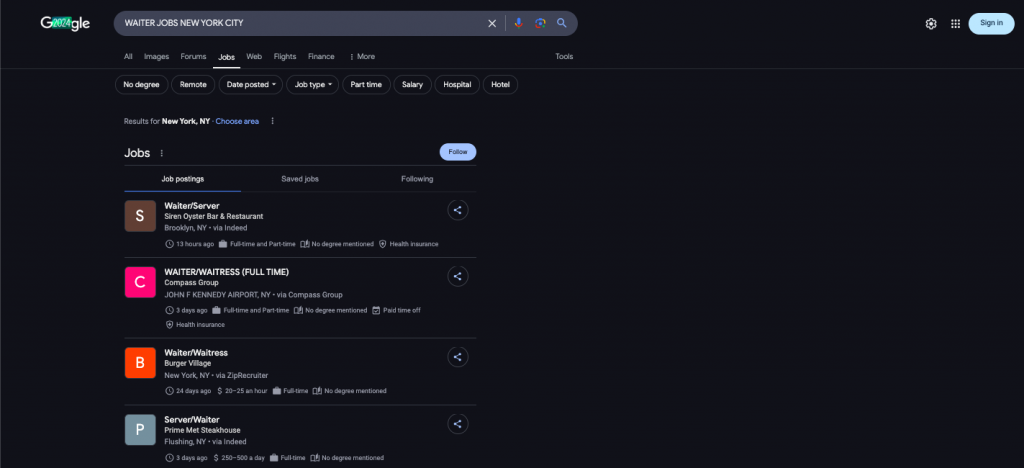
Benefits of Publishing Jobs on Google
Employers can gain significant advantages by ensuring their job postings appear on Google.
Some of the main ones are:
Increased visibility
By publishing jobs on Google, employers can ensure their postings appear prominently in search results, reaching a broader audience.
This increased visibility can significantly impact hiring outcomes, particularly for small businesses and startups that may not have extensive recruitment resources.
Targeted reach
Google for Jobs’ filtering options help job seekers to refine searches by criteria such as location, job type and company. This precision increases the likelihood of connecting with the right candidates.
Employers benefit from a more targeted applicant pool, reducing time spent reviewing unsuitable resumes.
Enhanced user experience
Google for Jobs provides candidates with a seamless search experience, including tools to save jobs and apply directly, encouraging higher engagement.
Employers can also showcase their brand with company logos, ratings and reviews, creating a professional and appealing presence. These features help establish trust and attract high-quality applicants.

Methods To Publish Jobs on Google
Whether through direct integration or third-party platforms, following the right steps can make your job postings stand out and reach the right candidates.
Direct integration
Organizations can integrate directly by implementing structured data on their websites. This approach provides full control over how job listings appear in Google’s search results but requires technical expertise, which may be challenging for some businesses.
Below, we’ve outlined the steps for direct integration.
Step 1: Publish your job post
At the backend of your website, you need to create and publish your job listing. This process involves gathering all the necessary details — job title, description, location, salary and application instructions — as specified by Google’s requirements.
These details ensure that your job postings meet Google’s guidelines for visibility and engagement.
We’ll explore these requirements and best practices later in this article to provide more clarity on how to implement them effectively.
Step 2: Implement structured data
Follow Google’s official structured data guidelines for job postings, using Schema.org markup.
This standardized format helps search engines understand and display job postings effectively, ensuring your listings appear in Google for Jobs.
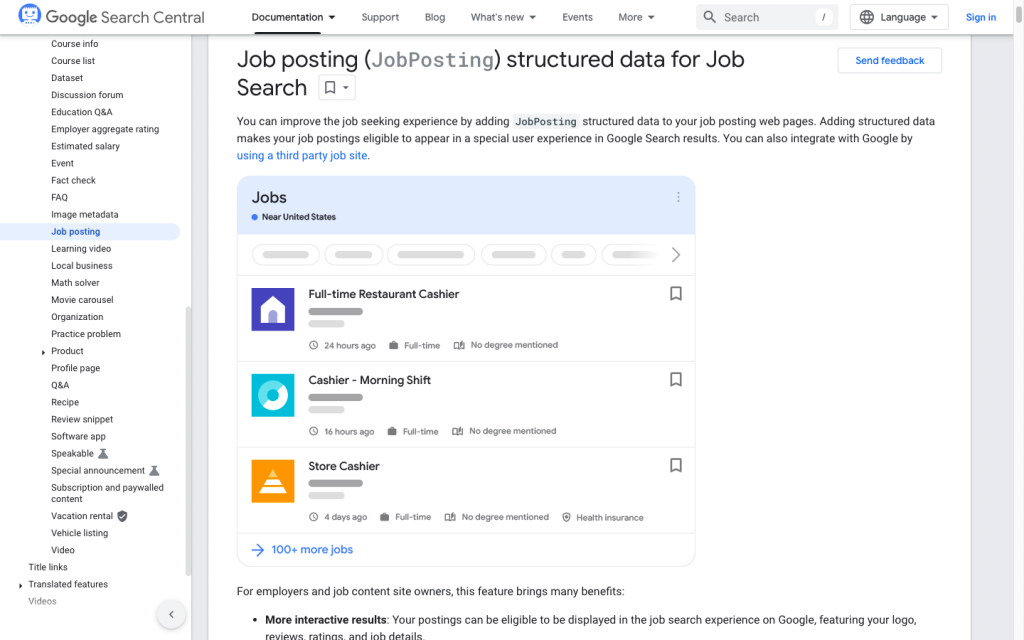
Step 3: Validate structured data
After implementing the structured data, it’s essential to test it.
Tools like Schema Markup Validator can help you ensure that the markup on your web pages is correctly implemented and adheres to Google’s guidelines.
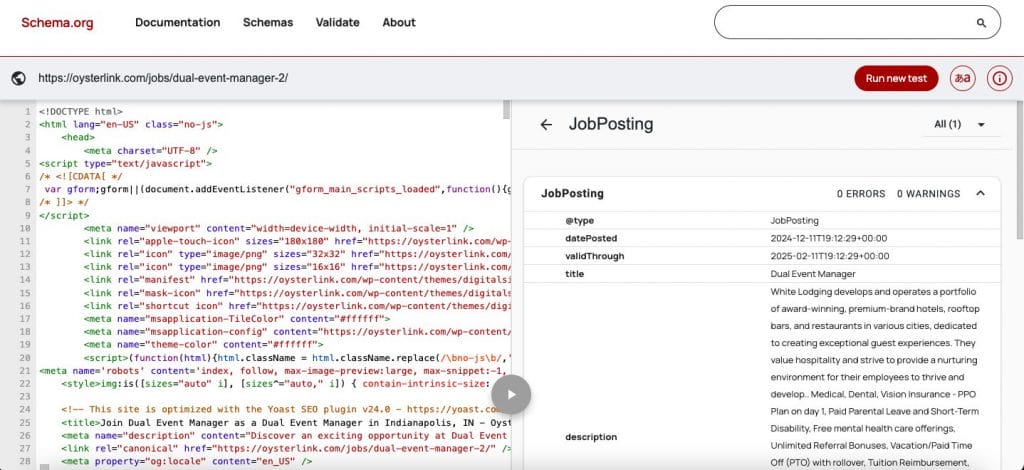
Proper validation helps identify and fix errors that could prevent your job postings from appearing on Google for Jobs.
Why direct integration can be challenging
While direct integration offers significant control and benefits, it often becomes cumbersome and time-consuming, particularly for businesses in the hospitality industry that lack dedicated technical resources or sufficient time.
Tasks such as implementing structured data, troubleshooting errors and keeping job postings updated can quickly become overwhelming.
Additionally, ensuring compliance with Google’s guidelines demands ongoing monitoring and technical expertise, which many small to mid-sized businesses lack.
Third-party job sites
If navigating the complexities of direct integration feels overwhelming, third-party job sites like LinkedIn, Glassdoor and OysterLink offer a simpler alternative.
These platforms streamline the hiring process, save time and ensure job postings are optimized for visibility and effectiveness.
Among them, OysterLink stands out by using an indexing Application Programming Interface (API) — a tool that allows platforms to send job posting data directly to Google for faster processing and indexing.
This ensures job listings appear on Google for Jobs within 24 hours, compared to up to three days with other platforms or integration methods.
OysterLink’s rapid indexing is especially useful in hospitality, where quick hiring is often needed.
Optimizing Job Postings for Google
To ensure your job postings are highly visible and effective on Google, follow these optimization strategies:
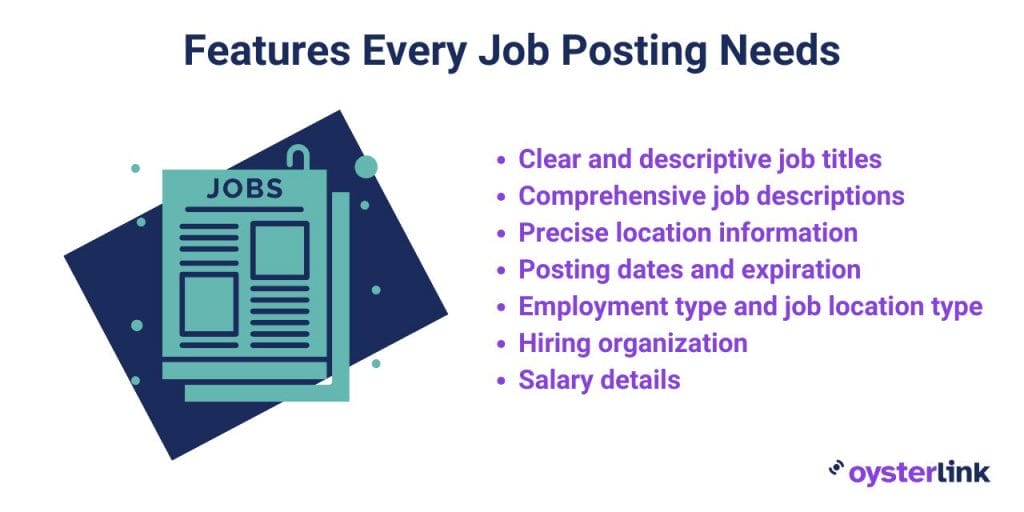
Clear and descriptive job titles
Use straightforward, industry-standard titles that accurately describe the role and include relevant keywords.
Avoid creative or confusing terms that may not resonate with hospitality job seekers. For instance, use “Front Desk Agent” instead of “Guest Experience Wizard” or “Restaurant Manager” instead of “Dining Guru.” Clear titles help job seekers find your listings quickly.
Comprehensive job descriptions
Provide a detailed overview of the role, including specific responsibilities, required skills and unique aspects of your business.
For example, highlight duties like managing bookings, providing exceptional guest service or supervising kitchen staff. Include details about company culture, employee perks (such as meal discounts or flexible shifts) and growth opportunities within the organization. Use bullet points to make this information easy to scan.
Precise location information
Clearly specify the job’s location, including the property address, city and state. For roles tied to specific venues like hotels, resorts or restaurants, include the property name. Accurate location details ensure your posting appears in geographically relevant searches.
Posting dates and expiration
Include the posting date so candidates know how recently the job was listed. Set an expiration date using the “Valid Through” field to let Google know how long the position will remain open. Hospitality employers often have urgent hiring needs, so keeping dates updated ensures your listing remains competitive.
Employment type and job location type
Clearly indicate whether the position is full-time, part-time, seasonal or contract. For example, specify roles such as “Full-Time Sous Chef,” “Seasonal Housekeeper” or “Part-Time Bartender” to provide clarity for job seekers.
Hiring organization
Include your business name, whether it’s a single-location boutique hotel or a multi-property restaurant group. Highlight your brand reputation, such as being an award-winning resort or a well-known family-owned establishment, to attract hospitality professionals looking for reputable employers.
Salary details
Listing salary information is particularly helpful in hospitality roles, where candidates often compare hourly wages or tips. For example, specify a range like “$18–$22 per hour plus tips” or “$40,000–$45,000 annually with performance bonuses.” Transparent pay can attract qualified applicants faster and save time during hiring.
Need to hire for your restaurant?
Post Jobs for FreeLooking for job descriptions?
Find Job DescriptionsBest Practices To Publish Jobs on Google Effectively
To attract the right candidates and improve visibility, follow these best practices:
- Regular updates
- Keep job postings up to date to maintain relevance
- Regularly review and revise job descriptions to reflect changes in roles or requirements
- Mobile optimization
- Ensure job postings are accessible on mobile devices, as many candidates search on their phones
- Test mobile compatibility to ensure a seamless and user-friendly experience
- Consistent information
- Verify that job details are consistent across all platforms to avoid confusion
- Discrepancies in job titles, descriptions or application processes can deter candidates
- Use rich media
- Enhance listings with logos, images or videos to improve engagement
- Video job descriptions, for example, provide a dynamic way to showcase company culture and role expectations
Key Metrics To Measure Success When Publishing Jobs on Google
To gauge the effectiveness of your job postings on Google, it’s important to track and analyze key performance metrics.
These insights help you understand how well your listings are performing and where you can make improvements.
| Metric | Description |
| Impressions | Track how often your job postings appear in Google search results. High impressions indicate strong visibility and suggest that your postings are optimized for relevant searches. Pair impressions data with click-through rates to gain a more complete understanding of performance. |
| Click-Through Rate (CTR) | Monitor the percentage of users who click on your job postings after seeing them in Google search results. A low CTR may indicate that job titles or descriptions are not compelling enough to attract clicks. Enhancing these elements with more specific details or keywords can improve this metric. |
| Application rate | Evaluate the number of applications received relative to the number of impressions. This metric reveals how effective your postings are at converting candidate interest into action. A low application rate might suggest issues with the clarity or appeal of the job description, salary transparency, or the ease of the application process. |
| Time-to-fill | Assess the time it takes to fill positions after publishing jobs on Google. Longer times-to-fill could point to problems such as insufficient job visibility, mismatched applicants, or bottlenecks in your hiring process. Optimizing your postings and improving candidate engagement can help reduce this metric. |
FAQ On Steps To Publish Jobs on Google
No, you cannot post jobs directly on Google. Google for Jobs is a search engine that aggregates job listings from various sources across the web. To have your jobs appear on Google, you need to either post them on third-party job boards that integrate with Google for Jobs or implement job posting structured data on your own website.
The time it takes for your job to appear on Google for Jobs can vary. If you’re using a third-party job board, it typically takes 24-48 hours. For jobs posted directly on your website with structured data, it can take up to a few days for Google to crawl and index your pages.
Yes, you can edit a job posting after it’s been published. If you’re using a third-party job board, make the changes on that platform. If you’ve implemented structured data on your own site, update the information in your HTML. Google will re-crawl your page and update the listing accordingly, though this may take a few days.

Written by Rea Gierran
With a background in Communication Arts, Rea’s expertise lies in content marketing and copywriting. Her published works can be seen on online news websites such as Rappler and Adobo magazine. Outside of her work, Rea takes on the role of a “momager” for Shiro, a TikTok dogfluencer.

Edited by Marcy Miniano
Marcy is an editor and writer with a background in public relations and brand marketing. Throughout her nearly decade-long career, she has honed her skills in crafting content and helping build brands across various industries — including restaurant and hospitality, travel, tech, fashion and entertainment.




