Calculate your hourly, weekly and monthly rate based on your yearly salary.
Salary To Hourly Calculator
Salary to Hourly
How to Use Salary to Hourly Paycheck Calculator
To use our paycheck calculator, simply input your gross salary and choose the type of breakdown you want (hourly, weekly, daily).
What Is a Salary to Hourly Paycheck Calculator?
A salary-to-hourly paycheck serves as a handy instrument, aiding both individuals and employers in the transformation of an annual salary into an hourly wage counterpart. Its utility spans a spectrum of financial needs, including:
- Budgetary considerations
- Establishment of hourly compensation for part-time engagements
- Assessment of competing salary proposals
How to Use OysterLink’s Salary to Hourly Calculator
Follow the simple process below to learn your hourly salary.
- Enter your salary: Input your current annual wage.
- Specify working hours: Indicate the number of hours you typically work per week.
- Add the number of weeks you worked.
Formulas for Calculating Hourly Rate
To accurately calculate your hourly rate, you will need to know the number of hours you work per day, week and month.
Here’s the breakdown on how to convert your annual salary into monthly, weekly, daily and hourly pay, using a $40.000 annual salary.
Hourly wage:
- Number of working hours per week: 40
- Number of working weeks per year: 52
- Annual salary: $40.000
Assuming you didn’t take any significant PTO or UTO, the formula would consist of multiplying the number of working hours per week and the number of working weeks per year so:
40 x 52 = 2080
After establishing the number of working hours per year (2080), we can find your hourly rate by dividing your annual salary with the number of working hours:
$40.000 / 2080 = $19.23 per hour
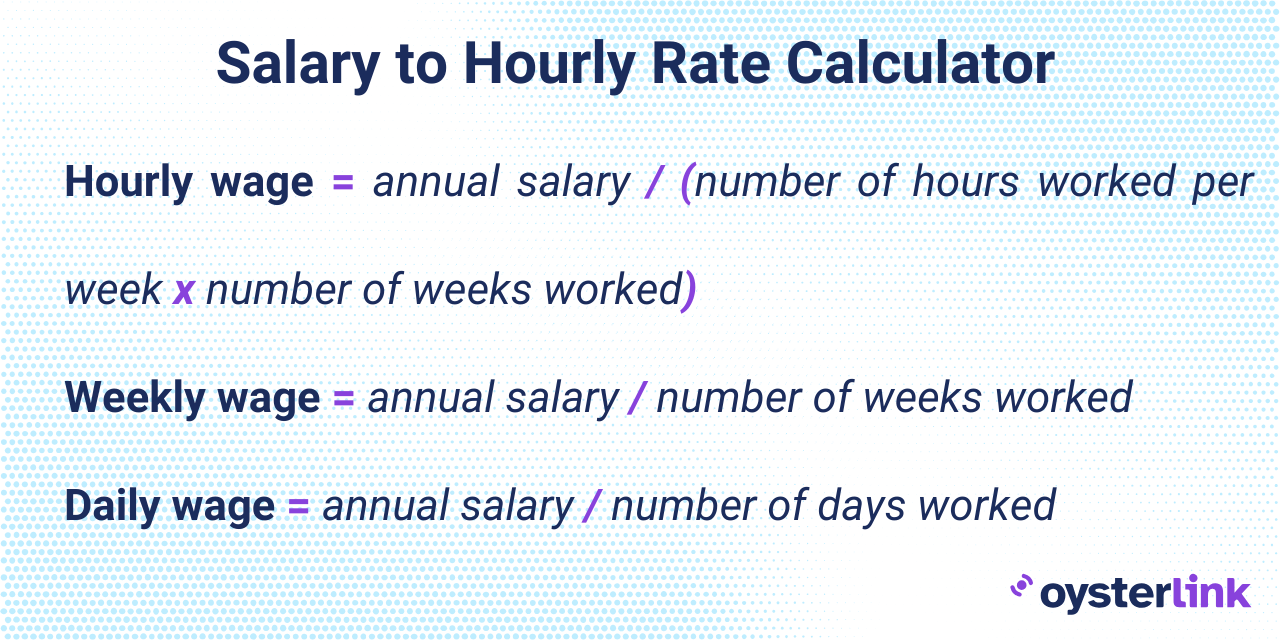
Monthly Equivalent
To calculate your monthly wage, you would simply divide your annual salary by 12:
$40.000 / 12 months = $3,333.33 per month
Weekly Equivalent
Assuming you work a full 52-week work year, the weekly equivalent is calculated as:
$40,000 ÷ 52 weeks = $769.23 per week
Daily Equivalent:
Assuming a 5-day workweek (260 working days in a year), the daily equivalent is calculated as:
$40,000 ÷ 260 days = $153.85 per day
Converting an annual salary into equivalent figures for a month, week and day can be helpful for budgeting and understanding your earnings on different time scales. Additionally, you will need to adjust these numbers if there were significant time-offs that would reduce the number of working hours/days/weeks.
Benefits of Salary to Hourly Calculator
A salary to hourly calculator offers several benefits for individuals and employers alike.
Benefits for employees:
- Comparing job offers: When considering new job offers or promotions, employees can use the calculator to compare different compensation packages more accurately. This helps them make informed decisions about which opportunity is most financially rewarding.
- Negotiating salaries: During salary negotiations, having knowledge of their equivalent hourly wage can empower employees to negotiate for fair compensation that aligns with their skills and market value.
- Part-time work assessment: For those considering part-time work, freelance gigs, or side jobs, the calculator helps employees determine competitive hourly rates and understand how such arrangements impact their overall income.
Benefits for employers:
Transparency: Using a salary to hourly calculator can improve transparency in compensation discussions, making it easier for employees to understand the value of their total compensation package.
Labor law compliance: Employers can ensure compliance with labor laws, particularly regarding minimum wage and overtime pay, by using the calculator to verify that their employees’ hourly wages meet legal requirements.
Fair compensation: Using a salary to hourly calculator can help employers ensure that their employees are fairly compensated, which can lead to higher employee morale and productivity, as well as better talent retention.
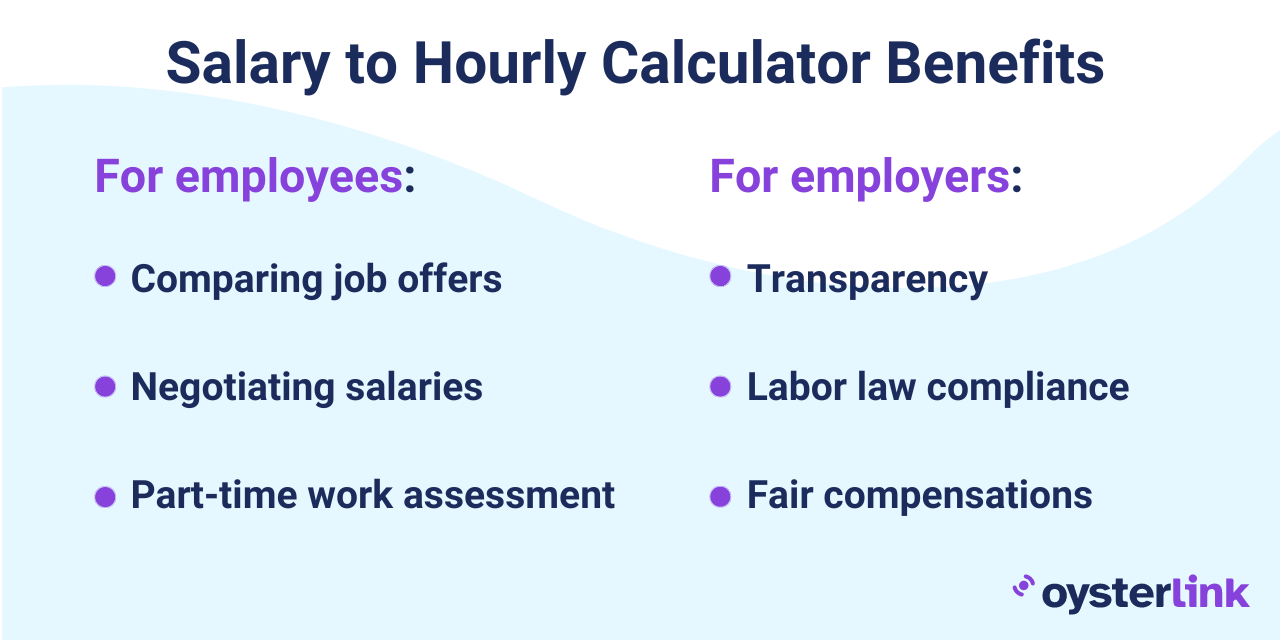
Salary to Hourly Calculator F&Q
How do I calculate hourly salary?
To calculate your hourly salary or wage from an annual salary, you can follow these steps:
Determine the total hours you work annually: If you work full-time (40 hours per week), you can calculate this as:
Total hours worked annually = weekly work hours × number of weeks in a year. Assuming a standard 40-hour work week and 52 weeks in a year, you have:
Total hours worked annually = 40 hours/week × 52 weeks/year = 2,080 hours/year.
Calculate your hourly wage: Once you know the total hours worked in a year, you can calculate your hourly wage by dividing your annual salary by the total hours:
Hourly wage = annual salary / total hours worked annually.
For example, if your annual salary is $50,000:
Hourly Wage = $50,000 / 2,080 hours/year ≈ $24.04 per hour.
Are there any other salary calculators?
Yes! OysterLink is here to answer all your salary calculators-related questions. Look at our salary calculators below and find the one that fits your needs:
- Paycheck Calculator After Taxes
- Hourly to Salary Calculator
- Time and a Half Calculator
What is $33.00 an hour salary?
To calculate the annual salary of $33.00 per hour, you can use the following formula:
Annual salary = $33.00/hour × 40 hours/week × 52 weeks/year = $68.640 per year.
Can I use the Salary to Hourly Calculator for different currencies?
Yes, you can use our calculator to estimate your pay in different currencies, as long as you input all the figures in the same currency for accurate results.
Convert Monthly Salary From $1,500 to $3,400
- $1,500 Per Month
- $1,600 Per Month
- $1,700 Per Month
- $1,800 Per Month
- $1,900 Per Month
- $2,000 Per Month
- $2,100 Per Month
- $2,200 Per Month
- $2,300 Per Month
- $2,400 Per Month
- $2,500 Per Month
- $2,600 Per Month
- $2,700 Per Month
- $2,800 Per Month
- $2,900 Per Month
- $3,000 Per Month
- $3,100 Per Month
- $3,200 Per Month
- $3,300 Per Month
- $3,400 Per Month