HotSchedules Scheduling App Key Takeaways:
- Optimizes labor with demand forecasting — HotSchedules uses sales, weather, and historical data to align staffing with actual business needs.
- Built for hospitality compliance — Break enforcement, predictive scheduling alerts, and overtime warnings help U.S. restaurants meet labor law requirements.
- Scales for multi-location operations — Enterprise-grade analytics, centralized dashboards, and 24/7 support make it ideal for growing hospitality groups.
What Is HotSchedules?
HotSchedules, part of the Fourth platform, is a robust, web-based workforce management solution designed specifically for the hospitality industry—restaurants, hotels, cafes—to streamline scheduling, forecasting, communication, and compliance.
HotSchedules Core Features
These features make HotSchedules more than just a scheduling app—it’s a complete labor management tool that keeps schedules accurate, teams informed, and labor costs under control.
- Drag-and-Drop Schedule Builder with Demand Forecasting: Managers can rapidly assemble rosters using intuitive drag-and-drop tools, enhanced by 15-minute interval demand forecasting powered by historical sales, weather, and local events.
- Auto Pickup & Release: Employees can flag shifts to drop or pick up based on specified criteria, with managers approving changes—reducing swap chaos and giving staff flexibility.
- Real-Time Notifications & Team Messaging: HotSchedules supports broadcast and individual messaging; shift changes trigger immediate alerts via app, email, or push notification.
- Compliance & Overtime Alerts: Built-in labor law compliance tools highlight break requirements, predictive scheduling limits, and overtime alerts during scheduling—helping manage risk.
- Advanced Analytics & Reporting: Managers access KPIs by store or region, labor vs. sales insights, shift audit logs, and performance dashboards to make informed decisions.
HotSchedules Pricing Plans Overview
Though detailed tiered pricing isn’t publicly listed, reviews outline three main offerings:
- Essentials (~US $2 per employee/month): Basic scheduling, shift swaps, availability, time-off and messaging.
- Plus (~US $4 per employee/month): Adds attendance, payroll preparation, break enforcement, and multi-store admin.
- Quote-Based Plan (Enterprise): Includes POS integrations, labor forecasting, weather feeds, 24/7 support, and advanced analytics.
- Some estimates note a starting point around US $40 per location per month, depending on scale and features.
HotSchedules Step-by-Step Walkthrough
- Sign Up & Choose Your Tier - Begin with Essentials for scheduling and communication. Upgrade to Plus or Enterprise when you need deeper forecasting and integrations.
- Configure Locations, Roles & Permissions - Define your operation’s structure (e.g., front and back of house), and set role-based access for managers and staff.
- Build Schedules with Forecasting Assistance - Use drag‑and‑drop tools and auto‑forecasting for optimized staffing. Copy prior weeks or use templates for efficiency.
- Enable Shift Swap Features - Allow staff to pick up or drop shifts via auto‑pickup/release, subject to manager approval.
- Communicate Seamlessly - Send announcements or messages via app or email. Alerts help ensure employees stay informed and engaged.
- Leverage Compliance & Overtime Tools - Enable labor-law enforcement settings to flag breaks, overtime, and predictive scheduling compliance automatically while crafting shifts.
- Publish & Notify - Finalize schedules and push notifications to employees across devices. Home screen alerts and email keep everyone aligned.
- Analyze & Report - Post-publish, review labor vs. sales, overtime hotspots, and forecast accuracy. Adjust schedules and templates accordingly.
Check out our list of Top 5 Scheduling Tools for Restaurants & Hospitality.
Summary: Is HotSchedules Right for You?
- Perfect for mid-to-large hospitality operations looking to centralize scheduling, forecasting, and compliance.
- Ideal when labor efficiency matters: If reducing admin toil, aligning labor with demand, and minimizing overtime are priorities, HotSchedules delivers.
- Enterprise scalable: From single restaurants to multi-region groups, its analytics, alerts, and KPI tools grow with you.
- Possible drawbacks: If you need a slick UI, free mobile access, or faster support, consider these limitations before committing.


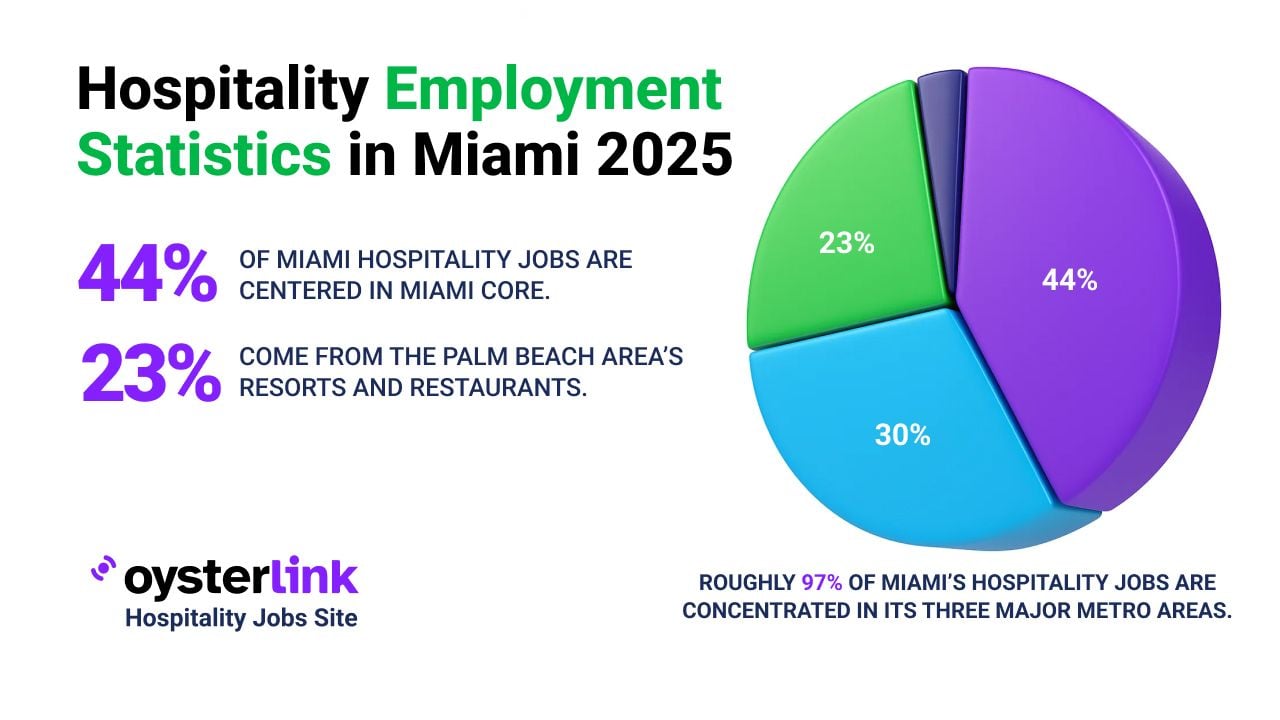
.webp)
.webp)