Homebase Scheduling Tool Key Takeaways:
- Homebase centralizes scheduling, time tracking, and payroll — giving restaurant and hospitality managers one platform to build rosters, track hours, and pay staff without duplicate work.
- Integrations with POS and payroll boost accuracy and efficiency — syncing sales data, labor forecasts, and timesheets to reduce errors and improve staffing decisions.
- Automation and compliance features save time and reduce costs — with overtime alerts, labor law prompts, and shift reminders helping managers stay compliant and avoid unnecessary labor spend.
What Is Homebase?
Homebase is an all-in-one workforce management platform tailored for hourly teams. It includes scheduling, time tracking, payroll, messaging, hiring, onboarding, HR, and compliance tools—all accessible via desktop or mobile app.
Homebase Scheduling App Core Features
These features make Homebase more than just a roster builder—it’s a complete labor management tool that keeps schedules accurate, teams informed, and labor costs under control.
- Drag-and-Drop Schedule Builder: Easily construct employee rosters using intuitive drag-and-drop controls. Build schedules from scratch or use recurring templates for weekly or daily time slots.
- Real-Time Updates & Notifications: When you update a schedule, Homebase instantly notifies staff via app, text, or email. This ensures everyone knows their shifts, reducing confusion and no-shows.
- Shift Swaps & Availability Requests: Employees can propose swaps, submit availability, or request time off directly in-app. Managers can review and approve changes, keeping schedules accurate and flexible.
- Labor Cost Visibility & Forecasting: See labor costs as you schedule. Homebase displays total hours, projected labor spend, and incorporates weather and sales forecasts to help align staffing with demand.
- Clock-In/Clock-Out & Overtime Alerts: Any device can become a time clock. Homebase tracks hours, overtime, breaks—with options like geofencing, GPS, or PIN codes to prevent buddy punching. It also flags overtime risks to keep labor compliant.
Homebase Scheduling App Pricing Plans Overview
Homebase offers tiered plans to fit various business sizes and needs:
| Plan | Price (Monthly) | Key Scheduling Features |
|---|---|---|
| Basic (Free) | $0 | Scheduling, time tracking, up to 20 employees, employee database, team messaging |
| Essentials | ~$20–$25/location | Everything in Basic plus advanced scheduling, unlimited users, payroll integration, enhanced communication |
| Plus | ~$48–$60/location | Everything in Essentials plus PTO controls, hiring features, more team communication |
| All-in-One | ~$80–$100/location | Everything in Plus plus full onboarding, labor cost management, HR and compliance tools |
Add-Ons (available for any plan):
- Payroll: additional $39/month + $6 per active employee
- Tip Manager: $25/month per location
- Background Checks: $30 each
- Task Manager: $13/month per location
Funds can be saved by choosing annual billing—up to 20% cheaper versus monthly subscriptions.
Check out our list of Top 5 Scheduling Tools for Restaurants & Hospitality.
Homebase Setup and Best Practices
- Get Started: Sign up and choose the plan that matches your team size and features needed. Basic is great for smaller teams; Essentials or Plus work well if you want payroll integration or hiring tools.
- Build Your Schedule: Use drag-and-drop to assign shifts, set templates, and adjust as needed. Leverage availability data to streamline shift assignments.
- Connect Your Tools: Set up integrations like payroll systems (e.g. Gusto), POS platforms (e.g. Toast, Clover, Square), and messaging tools.
- Automate Alerts: Enable reminders for shift start times, lateness, and overtime to keep staff accountable and stay on top of labor costs.
- Engage Your Team: Encourage staff to use the mobile app to view schedules, request swaps, and message. This reduces admin burden and empowers employees.
- Monitor & Adjust: Use reporting tools (especially available in Plus and All-in-One plans) to analyze labor efficiency, time-off patterns, and compliance.
Summary: Is the Homebase Scheduling Tool Right for You?
- Great choice for small to mid-sized U.S. restaurants or hospitality venues needing a flexible, budget-conscious scheduling system.
- Excellent if you want all-in-one capabilities—from staffing and onboarding to time tracking and payroll—in one platform.
- Ideal if you appreciate labor cost forecasting, shift swap flexibility, and the convenience of mobile access.
- If you're a growing multi-location business, carefully assess pricing or consider scaling with add-ons—it may be worth evaluating enterprise-level alternatives.


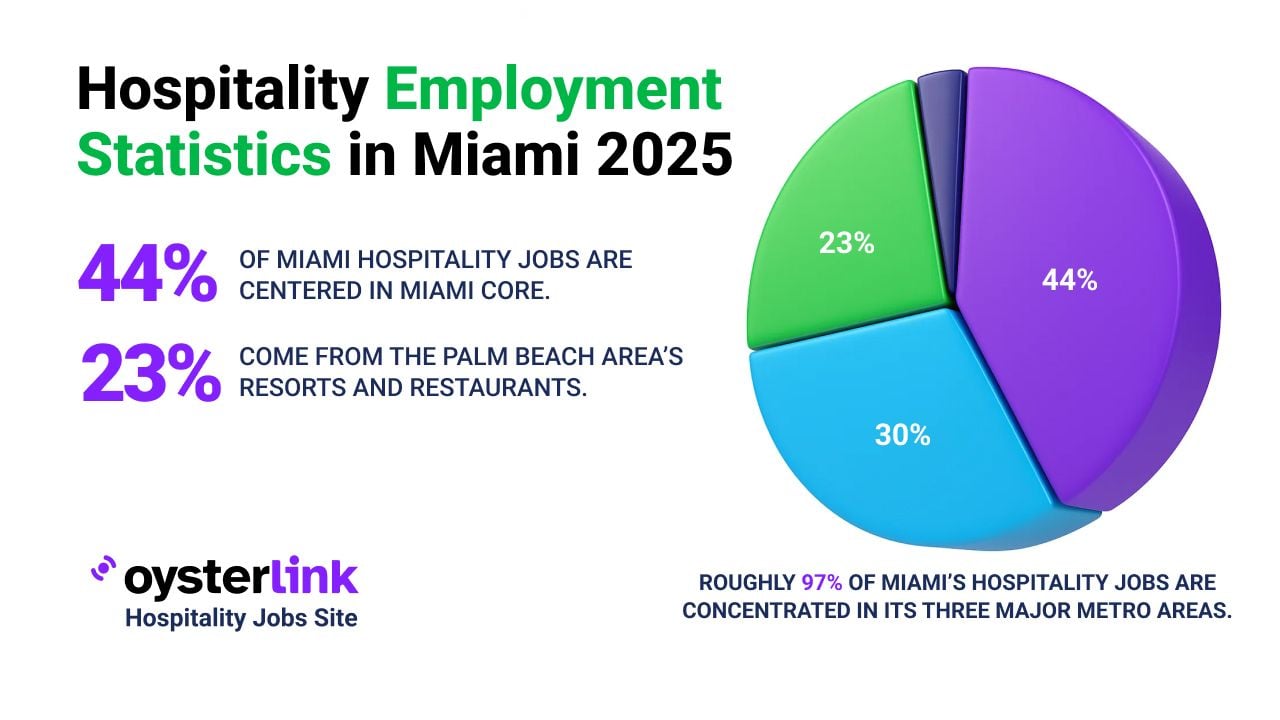
.webp)
.webp)