DE-4 Form Key Takeaways:
- Use the official 2025 DE-4 form from the California Employment Development Department (EDD) website, and update it annually—or whenever your filing status, income, or deductions change.
- Carefully complete all relevant sections, including filing status, allowances (via Worksheets A–C), and any extra withholding, to ensure accurate California state tax is withheld from your paycheck.
- Submit the completed DE-4 form directly to your employer. Employers do not send the form to the EDD unless specifically requested; they retain it for payroll purposes as required by California law.
Form DE‑4—Employee’s Withholding Allowance Certificate—is specifically for California Personal Income Tax withholding.
It’s separate from the federal IRS Form W‑4, used only for federal tax withholding; you need to complete DE‑4 to ensure correct state withholding from your paycheck.
If you don't submit a DE‑4, your employer must default to “Single with zero allowances,” which usually leads to more tax being withheld than necessary.
If you're concerned you're withholding too little, using this form helps align your pay with your real annual tax liability.
Overview of the DE‑4 Form
The first page of DE‑4 collects your personal information (name, Social Security number, address) and asks for your filing status, which is crucial:
- Single or Married (with two or more incomes)
- Married (one income)
- Head of Household
Then you'll enter these key pieces:
- Number of Regular Allowances (via Worksheet A)
- Number of Estimated Deductions Allowances (via Worksheet B)
- Total allowances (sum of 1 & 2)
- Additional amount to withhold per paycheck (Worksheet C) — optional
- Option to claim exemption from withholding if you meet both criteria:
- You owed no federal or state income tax last year, and
- You expect none this year or, claim military spouse exemption under specific residency rules
You then sign and date to certify the info is accurate.
How to Use the Worksheets
Use these worksheets to accurately calculate your withholding allowances and ensure the right amount of California state tax is deducted from each paycheck.
Worksheet A: Regular Allowances
Used to calculate allowances for yourself, spouse, dependents, two‑earner adjustments, and blindness. Add lines A through E as instructed to arrive at your regular withholding allowance.
Worksheet B: Estimated Deductions
Only needed if you plan to itemize (e.g. mortgage interest, state/local taxes, charitable donations) and expect to exceed California’s standard deduction. Most people using standard deduction leave this blank or skip it.
Worksheet C: Additional Withholding
If you estimate having tax due (e.g., additional income or under‑withholding), use this worksheet to figure how much extra to withhold per pay period. This is optional and your employer must agree to it—otherwise you might choose “single zero allowances” to withhold more.
Step-by-Step Instructions on Filling Out Form DE-4
- Step 1: Provide Personal Info & Filing Status: Ensure spelling matches your Social Security card and update address if needed. Choose filing status carefully—each affects withholding rates.
- Step 2: Enter Number of Allowances (Line 1a, 1b, 1c). Use Worksheet A to calculate regular allowances. If you itemize and qualify, use Worksheet B. Then total them and enter on Line 1c.
- Step 3: Additional Withholding (Line 2). If applicable, enter an extra dollar amount per paycheck. Confirm that your employer will accept it.
- Step 4: Exemptions (Lines 3 or 4). Line 3: Check if exempt for 2025 (if you meet both zero‑tax criteria). Line 4: Check military spouse exemption if conditions apply. You must re‑file exemption each year by February 15, otherwise your status defaults to withholding as single/zero allowances. If you foresee tax liability next year, file a new form by December 1.
- Step 5: Sign and Date. Without a signature and date, the form is invalid. Your employer will default to single/zero allowances.
Completing DE‑4 Online (If Applicable)
Many employers support payroll portals (like PeopleSoft or university systems) where DE‑4 is pre-filled and auto‑saves your entries. The process typically involves: selecting filing status, entering allowances and additional withholding, checking exemption boxes, clicking certify, and submitting electronically.
Be sure to carefully follow on‑screen guidance to ensure the PDF submits correctly.
Common Questions & Pitfalls When Filling Form DE-4
- Leaving Worksheet B blank is perfectly fine if you're using standard deduction.
- Changing withholding mid‑year? You can submit a new DE‑4 anytime—your employer is required to begin withholding under the new certificate.
- What if no form is submitted? Your employer withholds as single/zero allowances—which can lead to over‑withholding.
Quick Checklist
| Step | Action |
|---|---|
| 1 | Fill in personal details and choose correct filing status |
| 2 | Use Worksheet A to determine regular allowances |
| 3 | Use Worksheet B only if you itemize deductions |
| 4 | Sum allowances on Line 1c |
| 5 | Enter extra per-paycheck amount (optional) on Line 2 |
| 6 | Check exemption box on Line 3 or 4 if eligible |
| 7 | Sign and date the form |
| 8 | Submit to your employer (paper or online) |
| 9 | Keep a copy for your records |
| 10 | Review annually or when major life changes occur |
DE-4 Form Pro Tips & Cautions
- Review withholding if life events occur: marriage, birth, second jobs, dependents.
- If your employer declines extra withholding, use zero allowances or consider estimated payments directly to FTB to avoid penalties.
- Mistakes can have consequences: filing DE‑4 with no reasonable basis for excessive allowances may carry fines up to $500. Intentional misstatements may even lead to criminal charges.
DE-4 Form Final Takeaways
The DE‑4 form is your tool to fine-tune how much California state tax comes out of your paycheck—minimizing surprises at tax time. By carefully working through the worksheets and understanding what exemptions you may claim, you are ensuring accuracy and avoiding over- or under‑withholding.
Submit it correctly, keep your copy, and feel free to revisit it anytime your circumstances change.
Everything above is based on the latest DE‑4 Rev. 55 of May 2025 and DE 44 employer guidance current as of 2025.
If you’d like a downloadable template, a filled‑in example, or tailored guidance for a specific life scenario, just let me know—and I’ll build it with the same level of precision and natural flow.
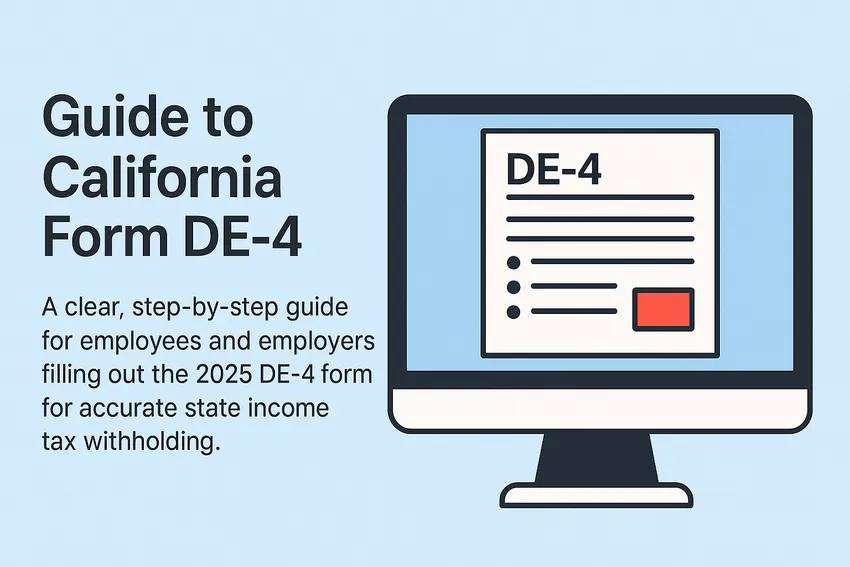





Loading comments...