7shifts Scheduling Tool Key Takeaways:
- Purpose-built for restaurants — 7shifts delivers scheduling, labor forecasting, tip pooling, and compliance tools tailored to foodservice operations.
- Boosts efficiency with POS integration — syncing sales data to schedules helps control labor costs and improve shift coverage accuracy.
- Scales with your business — flexible plans from free to enterprise-grade make it suitable for single-location eateries and multi-unit chains alike.
What Is 7shifts?
7shifts is a cloud-based, restaurant-specific workforce management platform that unifies scheduling, communication, time tracking, payroll integration, tip management, and labor compliance into one system. It’s designed to meet the fast-moving needs of U.S. restaurant operations.
7shift Scheduling Core Features
These features make 7shifts more than just a roster builder—it’s a complete labor management tool that keeps schedules accurate, teams informed, and labor costs under control.
- Drag-and-Drop Schedule Builder: Quickly build and modify rosters using an intuitive interface; leverage templates and weather-aware tools to adapt for rushes or slow shifts.
- Real-Time Communication & Notifications: In-app messaging and broadcast announcements keep staff informed. Shift updates appear automatically in the mobile app.
- Time Tracking with Accuracy Tools: Supports geofencing, facial recognition, and integration with the 7Punches app for secure clock-ins, reducing time theft.
- Labor Budgeting & Sales Forecasting: Link POS systems to align staffing with expected sales and manage labor costs effectively.
- Tip Pooling & Payroll Integration: Automate tip calculations from POS data and simplify payroll with streamlined integrations.
7shifts Scheduling App Pricing Plans Overview (2025)
7shifts offers tiered plans to fit various business sizes and needs:
| Plan Name | Price (per location/month) | Notable Features |
|---|---|---|
| Comp (Free) | $0 (up to 30 employees) | Scheduling, time off, team chat, time clock, basic reporting |
| Entrée | ~$31.99 | Templates, labor budgeting, forecasting, PTO, overtime tracking |
| The Works | ~$69.99 | Unlimited employees, weather/station-based scheduling, compliance tools, payroll integration |
| Gourmet | ~$135 | Advanced automation, onboarding support, account management, enterprise features |
7shifts Scheduling App Step-by-Step Walkthrough
- Sign Up & Pick Your Plan: Start with the free plan to explore core features, then upgrade when ready—Entrée gives you forecasting, The Works adds compliance and payroll.
- Set Up Locations & Departments: Define your locations and teams (e.g., kitchen, front-of-house) to organize scheduling and permissions.
- Add Team & Roles: Invite staff, assign roles, and ensure availability settings are in place to later match shifts effectively.
- Connect POS & Time Tools: Link your POS (like Toast or Clover) for labor forecasting and tip tracking. Set up 7Punches or POS-based clock-in options.
- Build & Publish Schedule: Use drag-and-drop or templates, review labor vs. sales projections, then publish to notify your team.
- Enable Shift Swaps & Open Picks: Allow employees to request swaps, open shifts, and take over shifts—all pending your approval for flexibility.
- Monitor Attendance & Overtime: Track punches tied to shifts and use tools like the Weekly Overtime Report or Log Book to spot risk areas.
- Manage Tips & Payroll: Automatically manage tip pooling and push timesheet data into your payroll system for simplified wage processing.
- Utilize Reporting & Feedback: Gather shift feedback, monitor labor cost adherence, and track employee engagement to cut turnover and operate smarter.
- Deploy MFA for Security (if using pay tools): Enable mandatory multi-factor authentication on any payroll or tip payout functions for enhanced protection.
Check out our list of Top 5 Scheduling Tools for Restaurants & Hospitality.
Summary: Is 7shifts the Right Scheduling Plan for You?
- Best fit for U.S. restaurants and hospitality operators who want a platform built specifically for foodservice scheduling, labor cost control, and compliance.
- Ideal if you rely heavily on POS integration to forecast staffing needs, track tips, and align labor spend with sales trends.
- Great for teams that value real-time communication and engagement tools like shift feedback, announcements, and a manager’s logbook.
- If you’re a multi-location or growing operation, the scalability from free to enterprise-grade plans makes 7shifts a long-term solution—though budget-conscious owners should weigh its higher entry-level cost against its restaurant-specific advantages.


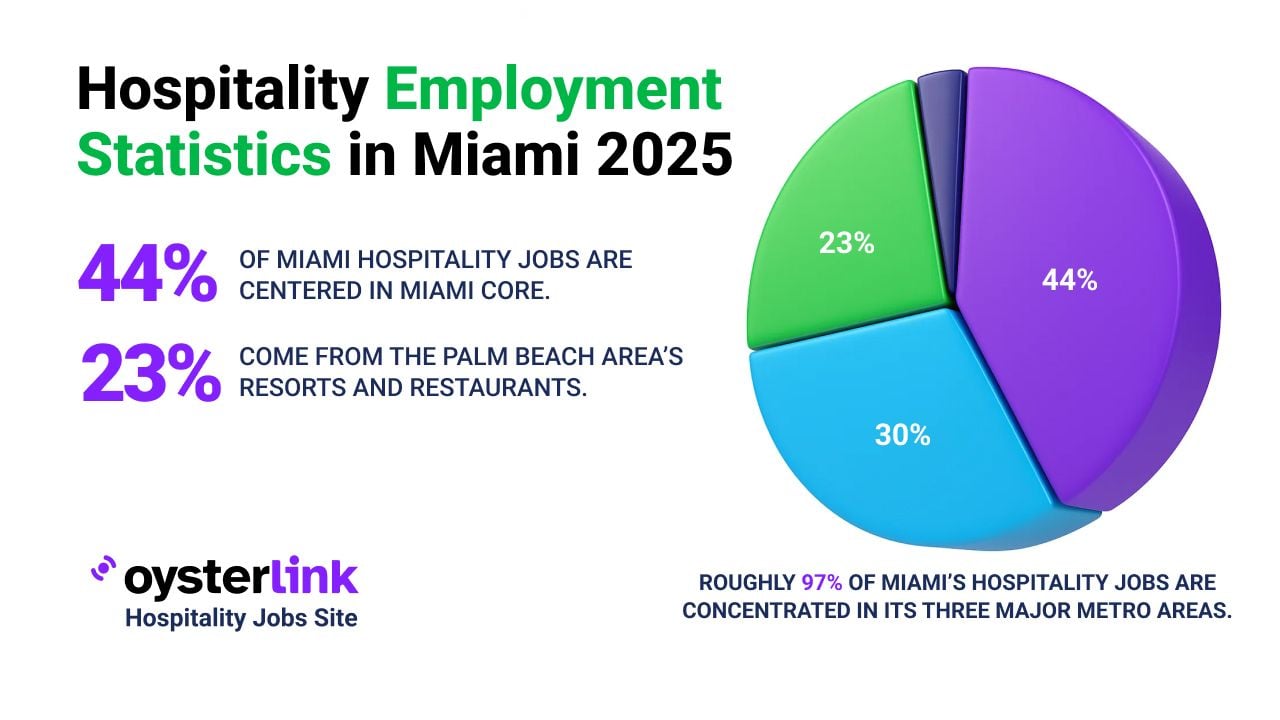
.webp)
.webp)