Hourly To Salary Calculator
Calculate your yearly, monthly and weekly income with precision and ease using your hourly wage.
Meanwhile, get ahead with our free resources:
How To Use Hourly to Salary Calculator
- To get started, follow these steps: Enter your hourly rate: Input your current or prospective hourly wage into the designated field. This is the wage you receive for each hour worked.
- Specify weekly hours: Indicate the number of hours you typically work per week. Ensure this figure accurately represents your regular work schedule.
- Add weeks worked: To tailor your results to your unique work schedule, input the number of weeks you work in a year or month.
Important note: When calculating your annual or monthly salary, any periods of unpaid leave should be taken into account. For instance, if you have one week of unpaid leave during the year, your total number of working weeks would be 51, rather than the standard 52.
Click here to access our Salary to Hourly Calculator, and calculate hourly rates based on your annual or monthly salary.
Benefits of OysterLink’s Hourly to Salary Calculator
OysterLink's Hourly to Salary Calculator offers a host of advantages that go beyond basic number crunching, including:
- Accuracy: Our calculator ensures precise calculations, eliminating the risk of human error in converting hourly wages to annual or monthly salaries.
- Efficiency: Instead of manually crunching numbers, our tool provides quick results, saving you valuable time and effort.
- Flexibility: You can use the calculator to determine both annual and monthly earnings, allowing you to plan your finances more effectively.
- Accessibility: OysterLink’s Hourly to Salary Calculator is available online, accessible from your computer, tablet or smartphone, making it convenient for users on the go.
Formulas for Calculating Annual and Monthly Salary
In situations where you prefer to manually determine your annual or monthly salary without depending on a calculator, use the following formulas:
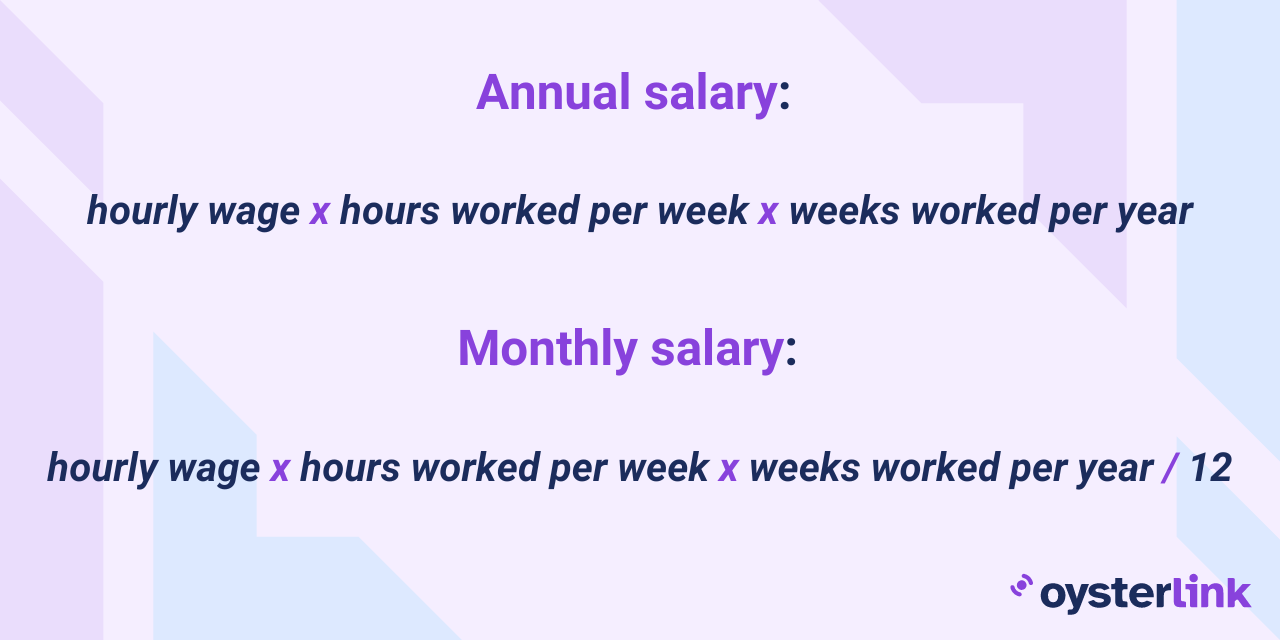
By using these formulas, you can calculate your annual and monthly earnings based on your hourly wage and work schedule.
This can be especially useful for individuals who need to make adjustments for specific circumstances.
Full-Time Employee Examples
Hourly Rate: $20 per hour
Weekly Hours: 40 hours (typical for full-time work)
Weeks Worked in a Year: 52 (assuming no unpaid leave)
Annual Salary Calculation
Annual Salary = $20 x 40 x 52 = $41,600 per year
Monthly Salary Calculation
Monthly Salary = $41,600 / 12 = $3,466.67 per month
Part-Time Employee Examples
Hourly Rate: $15 per hour
Weekly Hours: 20 hours (typical for part-time work)
Weeks Worked in a Year: 48 (considering some unpaid time off)
Annual Salary Calculation
Annual Salary = $15 x 20 x 48 = $14,400 per year
Monthly Salary Calculation
Monthly Salary = $14,400 / 12 = $1,200 per month
Overview of Annual, Monthly and Weekly Pay Based on Different Hourly Rates
This quick reference table serves as a handy tool for anyone seeking to make informed financial decisions or compare earning potential across various hourly rates while maintaining a consistent work schedule of 40 hours per week and 52 weeks per year.
Frequently Asked Questions
How should I account for periods of unpaid leave when using the Hourly to Salary Calculator?
If you have unpaid leave during the year, reduce the number of weeks worked to reflect this, ensuring your calculations are more precise.
How can I accurately estimate my take-home pay, factoring in taxes?
You can use OysterLink's Paycheck Calculator to accurately estimate your take-home pay as an hourly or salaried employee in the United States.
OysterLink offers calculators tailored for each state in the U.S., accounting for local tax laws and deductions, ensuring the accuracy of your calculations.
Can I use the hourly to salary calculator for different currencies?
Yes, the salary calculator can work with any currency, as long as you input all figures in the same currency for accurate results.
Can I save or print the results from the hourly to salary calculator for future reference?
Yes, you can save or print the results for your records by using your browser's save or print function.



