Want to reduce payment processing fees in your restaurant? If so, you're not alone.
These fees can add up quickly and eat into your profits, especially with the high volume of transactions your business handles.
In this article, we’ll explore eight practical steps you can take to lower those costs, streamline your payment processes and keep more money in your pocket.
8 Steps to Reduce Payment Processing Fees
On average, merchants pay between 1.5% and 3.5% of each sale in processing fees. Every time a customer pays with a card, extra charges can appear on your bill.
These charges can be confusing and difficult to understand when you look at your statements.

With a little organization and some proactive steps — no finance degree required — you can lower your processing expenses.
Just a bit of research and a willingness to question your current provider can make a big difference for your bottom line.
Let’s look at the eight steps you can take to cut those costs and keep more of your profits:
1. Evaluate your current payment processor
Start by looking at your latest merchant statements. Don’t get overwhelmed by all the complicated language — use a highlighter or even a pen to mark the different fees.
Look for charges like per-transaction fees, monthly fees, PCI (Payment Card Industry) compliance costs, any extra “regulatory” charges, network assessments and any other miscellaneous fees.
Understanding exactly how much you're paying and for what is really important. Some processors hide costs by bundling everything together, while others list every charge separately.
To get a clear picture, try making a simple spreadsheet or just write down the biggest fees on a notepad.
Anything that helps you see where your money is going will make it much easier to negotiate better rates in the future.
2. Compare fees from multiple providers
Don’t just stick with your default setup. Reach out to at least two processors and ask for a customized quote based on your monthly card sales and average ticket size.
Be blunt: say you want an itemized proposal with zero hidden fees.
Look at flat rate, interchange-plus and tiered models side-by-side. If it’s hard to understand, push for a “what would $30,000/month in sales with a $60 ticket actually cost me?” breakdown.
Some providers may stumble here, which is telling.
3. Negotiate with your processor
Armed with a few outside bids, go back to your processor. Mention your transaction volume or how long you’ve been with them.
See if they’ll shave the rates and only accept confirmed changes in writing.
Be straightforward — processors almost always have wiggle room if you can reference better offers.
4. Optimize payment methods offered
Debit transactions typically cost you less than credit card payments, and accepting cash remains the most cost-effective option since it involves no processing fees at all.
You can gently encourage your guests to pay with cash or debit cards, but there's no need to pressure them.
A friendly reminder or a small sign near the POS system — something visible that guests actually notice — can encourage paying with lower-cost options and help you save on processing fees.
5. Ensure PCI compliance
PCI compliance isn’t just tech jargon — it matters. Slip up, and you could face unnecessary fees or data headaches down the line.
Double-check that your POS is up to standard. Sometimes, all it takes is a quick note to your POS vendor for confirmation.
Some processors offer discounts if you stay compliant, but others might add fees if you let things slip.
If your managers have received any spammy or questionable emails about payment security, it’s a good idea to send out a quick reminder to the team.
You could even put up a PCI “red flags” list in the break room — people appreciate reminders that actually help them stay on top of things.
6. Minimize chargebacks and fraud
Chargebacks drain your revenue and, worse, can get you labeled as a high-risk account.
Make sure your managers and team know what to look for — unusual cards, customers in a rush, odd requests, etc.
Leverage a modern POS with ID or signature verification. For high-ticket sales or frequent fraud, a PIN requirement is a good backstop.
Lowering chargebacks usually helps you hold onto favorable fee rates.
7. Review and eliminate unnecessary extras
Watch out for sneaky add-ons in your processor agreement: hardware you’re renting (but barely use), “premium” support, online ordering modules you never activated or random “annual” charges.
Only pay for what serves your day-to-day needs.
Found an unused rental terminal stashed in the office? Return it and save a few bucks. Don’t be shy — ask about opting out or downgrading if you’re paying too much for features you don’t use.
8. Consider technology-driven solutions
The newest POS tools do more than ring up sales — they can autopost transactions and flag errors, which sometimes qualifies you for lower rates.
Just make sure to check for any sneaky transition fees or find a vendor with honest support.
Find a processor with rates that work for your floor sales and your online orders. Don’t settle for a one-size-fits-all approach, especially as takeout and QR payments get more popular.
In the long run, upgrading your technology can save you time and effort, which can also save you money.
Factors Influencing Payment Processing Fees
Several things impact your final fees:
- Card type: Rewards cards and corporate credit cards usually mean higher fees. Debit is usually less, but guest convenience should also be factored in.
- Transaction size: Small transactions can lead to higher fees due to minimum charges. Reviewing a week's worth of sales can help you decide if setting a minimum card amount makes financial sense.
- Sales volume: Higher, steady volumes often open up cheaper tiered pricing. Mention your monthly totals when you negotiate: “We’re at about $30k/month — do you offer discounts for that size?”
- Payment environment: In-person card payments generally cost less in fees than online or phone payments. If you’ve added curbside or online options, be sure to check how much they’re costing you.
Understanding these can help you adjust your policies and negotiate smarter.
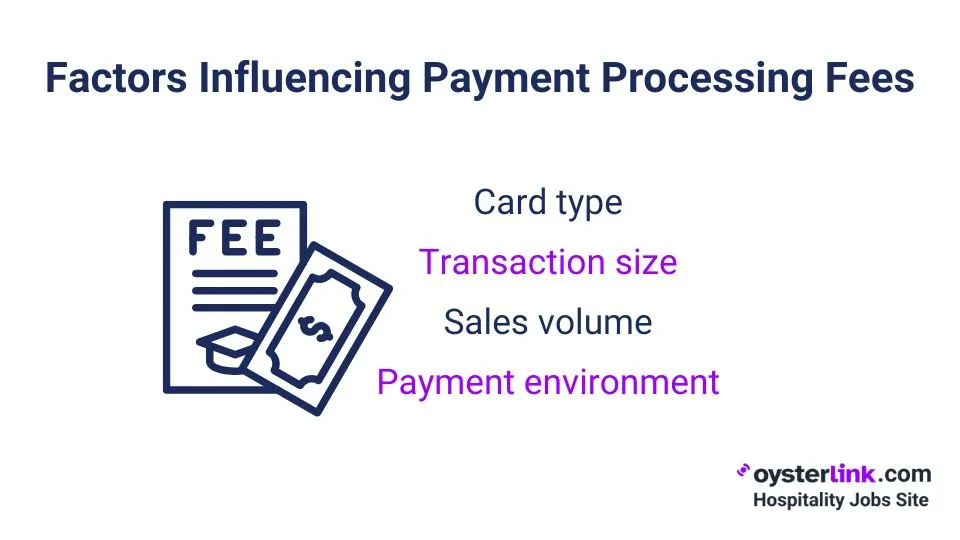
Benefits of Reducing Payment Processing Fees
Reducing payment processing fees can have a real and positive impact on your restaurant’s financial health.
When you cut unnecessary costs, more money stays in your business each month, which improves your cash flow.
This extra cash can be used to cover day-to-day expenses, reward your staff with better pay or invest in upgrades like new kitchen equipment.
Additionally, lowering processing fees provides greater financial stability, especially during months when expenses are higher or revenue dips unexpectedly.
This stability makes it easier to plan ahead and avoid cash shortages that could disrupt daily operations.
Beyond just saving money, freeing up funds gives you more flexibility to strategically allocate resources, whether it’s expanding your menu, enhancing customer experiences or quickly responding to unforeseen costs.
Ultimately, cutting back on processing fees strengthens your restaurant’s financial position, supporting growth and long-term success.
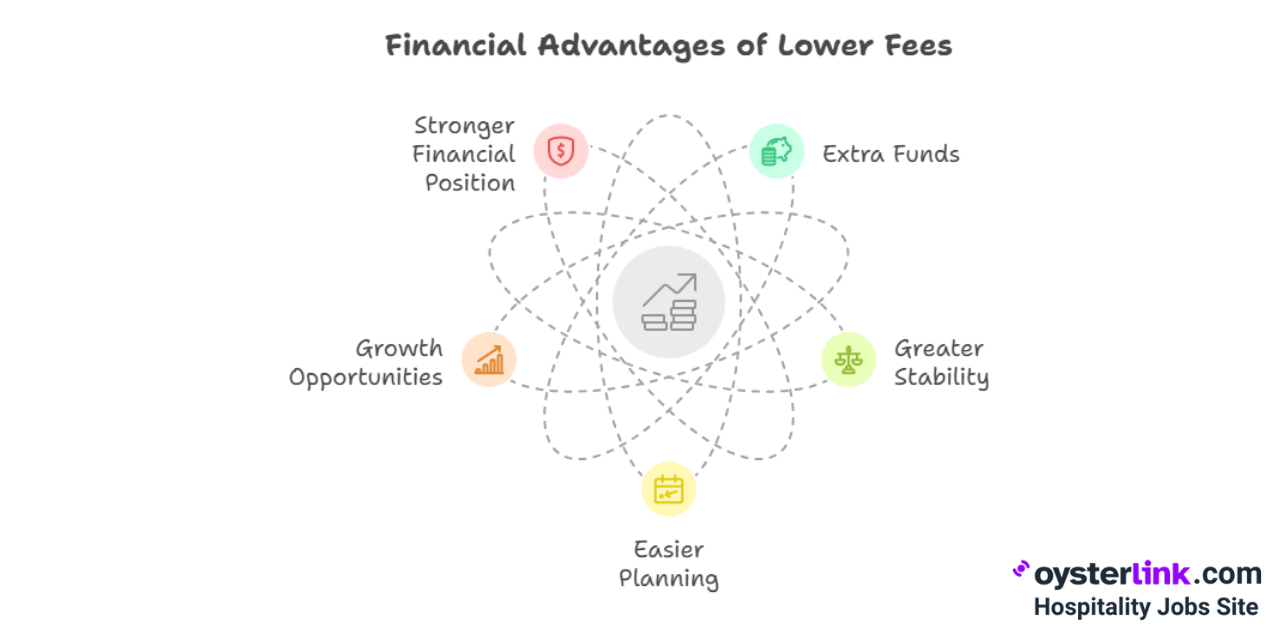
Actionable Checklist: Lowering Processing Fees
- Highlight and list out every unique fee from your last 1–2 processor statements.
- Contact at least two competing processors and get clear, side-by-side quotes.
- Negotiate hard using your data — be direct about wanting to uncover hidden or padded charges.
- Post quick reminders near the POS about the value of debit/cash payments — this keeps everyone on the same page.
- Ask your POS vendor for the current PCI compliance status — get written/emailed confirmation if possible.
- Set aside 15 minutes each quarter for a fast payment system check-in.
- Before upgrading tech, skim at least one recent, genuine review so you don’t walk in blind.
About OysterLink
OysterLink is a dedicated platform designed to connect restaurant teams with skilled professionals.
If you're looking for your next role, OysterLink makes it easy by providing valuable salary information, career advice and a list of top job opportunities.
For employers, OysterLink offers a range of tools to create compelling job listings, find the best candidates and access essential resources to help run a successful hospitality business.










Loading comments...