Managing a busy bar can be quite the juggling act, especially when it comes to organizing staff schedules.
If you're a Bar Manager or owner, you know that scheduling is critical to ensure smooth operations and keep your team and patrons happy.
Fortunately, technology is here to make this task a breeze. This guide explores the four best apps for Bartender scheduling.
1. 7shifts: Designed for Bars and Restaurants

[Source: 7shifts]
7shifts is a detailed solution that helps bars and restaurants schedule their Bartenders. The app has many features that make operations smoother and improve team management.
Shift planning tools
7shifts excels at shift planning. Bar Managers can create schedules within minutes through its user-friendly drag-and-drop system. They can quickly adjust and see staffing needs for the entire week.
The software connects with point-of-sale (POS) systems. This link helps pull sales data and create 95% accurate sales forecasts. Managers can build schedules that line up with customer demand and keep staffing at the right levels.
The software also uses AI to schedule automatically. This feature looks at when employees can work, what they're good at and how much they cost to create the best schedules.
The platform has templates you can customize for regular schedules. These templates adapt easily when seasons change or special events happen, so staffing stays consistent yet flexible.
Staff communication platform
Good communication is vital in the dynamic environment of bars and restaurants. 7shifts makes this easier with built-in team communication tools.
Everyone can talk in one place without using separate apps or group texts.
The communication platform lets you:
- Create group chats for specific departments or roles
- Share updates with the whole team right away
- Send private messages between team members
- See who has read important messages
The 7shifts mobile app keeps everyone connected. Whether they’re at the bar or on the go, managers and employees can easily check schedules, send messages and get updates in real-time.
This means everyone is in the loop about shift changes, time-off requests and other important news right away.
Analytics and reporting
7shifts gives you more than simple scheduling with its evidence-based tools. These tools help you learn about labor costs, how well employees work and overall efficiency.
The Operations Overview dashboard shows all important numbers. Managers see sales, labor costs and sales per labor hour (SPLH) for different places and times.
7shifts creates several helpful reports:
- Labor cost tracking: Compare expected and actual labor costs
- Employee performance tracking: Check punctuality, finished shifts and participation
- Variance tracking: See differences between planned and worked hours
- Department budgets: Control sales projections by department for better labor cost planning
You can customize these reports to show exactly what you want. Bar owners look at long-term patterns while shift managers focus on daily operations.
The POS system connection updates sales and labor data instantly. Managers can adjust staffing and control costs during each shift.
Pricing options
7shifts prices change based on business size and what you need. They have four plans:
- Comp Plan: Free for single locations with up to 20 employees. You get simple scheduling and time-clocking.
- Entrée Plan: $29.99 monthly per location with up to 30 employees works well for smaller bars. You get schedule templates, labor budgets and sales forecasts.
- The Works Plan: $69.99 monthly per location with unlimited employees includes better scheduling tools, compliance tracking and employee retention features.
- Gourmet Plan: $135 monthly per location with unlimited employees fits larger businesses. You get business insights, automatic scheduling and custom permissions.
2. Planday: Comprehensive Staff Management

[Source: Planday]
Planday stands out as a robust workforce management platform that makes staff scheduling and operations easier for bars and restaurants.
This cloud-based solution packs features that boost team coordination and simplify daily tasks.
Schedule creation and distribution
Planday's scheduling interface makes it easy for managers to create employee schedules using a simple drag-and-drop system.
One of its standout features is the template-based scheduling, which allows managers to save recurring schedules for quick reuse instead of starting from scratch each time.
The software is also equipped to handle complex scheduling scenarios thanks to its advanced template system.
Managers can create both day-based and week-based templates, applying them up to 14 times to cover two weeks of shifts.
This functionality is particularly helpful for establishments that require rotating shift patterns or have seasonal staffing changes.
Employee self-service features
The Planday mobile app puts scheduling control right in the hands of Bartenders and staff members. The app gives employees access to the following functions:
- Detailed shift information and upcoming schedules
- Options to swap or sell shifts to colleagues
- Vacation request submissions
- Availability preference settings
- Time tracking and clock-in capabilities
The platform goes beyond scheduling and makes team communication natural. Staff can use direct messaging, team communications and company-wide announcements all in one place.
Time registration system
Planday's time registration system, Punch Clock, provides flexible options for tracking employee attendance.
Managers can set up a central clock-in station using an iPad, Android tablet or web browser, enabling employees to clock in and out on-site without the need for personal devices.
Alternatively, staff members can use the Planday app on their phones to track their time. This mobile option comes with added security features like GPS-based geofencing, WiFi-based authentication and location-specific restrictions.
The system tracks attendance patterns and maintains accurate timesheets. Managers get alerts about late arrivals or missed clock-ins so they can handle staffing issues quickly.
Integration capabilities
Planday's extensive integration ecosystem sets it apart. The platform connects naturally with various point-of-sale systems and business tools to enable complete operational management.
The software works with the following hospitality systems:
- Lightspeed: Links personnel planning with sales data
- Lavu: Imports revenue data to compare payroll costs
- Zettle by PayPal: Makes revenue payment data analysis easier
Pricing options
Planday offers flexible pricing based on business size and needs with three main plans:
- Starter Plan: $2.99 per user per month, ideal for small businesses. This plan allows cancellation at any time and includes a free trial.
- Plus Plan: $4.49 per user per month, suitable for small and medium-sized businesses. There is a subscription fee of $15 per month, with a minimum of 10 users, and a free trial is available.
- Pro Plan: Custom pricing tailored for larger or complex organizations, providing advanced scheduling capabilities.
3. QuickShift: Streamlined Scheduling

[Source: QuickShift]
QuickShift revolutionizes Bartender scheduling with its event-focused platform. This innovative app combines simple scheduling tools with performance tracking and payroll management that Bartenders love.
Simple scheduling features
QuickShift's strength comes from its smart availability system that matches Bartenders to specific shifts perfectly.
The platform's One-Click Scheduling feature connects qualified staff to open positions instantly, so establishments never run short on personnel.
The software makes organizing event details and staff requirements a breeze. Managers can create complete event profiles that have:
- Event name and description
- Venue address and location details
- Required staff positions and qualifications
- Specific shift requirements
- Image attachments for venue or event specifics
One of the standout features of the platform is its automated event change notifications. These alerts keep staff members informed about schedule changes and event details, leading to improved team coordination and reduced confusion.
Additionally, color-coded monthly calendars display requested, upcoming and confirmed events, making it easy for both managers and Bartenders to keep track of their commitments.
Mobile access
The QuickShift mobile app acts as a central hub for all scheduling activities. Bartenders can easily:
- Filter their availability by region and position
- Access real-time event information
- Receive automatic texts and emails
- Submit performance feedback
- Track their work hours directly from their phones
On-site staff managers also find the mobile platform incredibly useful. They can monitor employee hours and provide immediate feedback about performance right from the service floor.
Moreover, the app enhances communication among team members. Managers can quickly secure last-minute replacements using one-click SMS shift requests.
It also tracks how often employees miss shifts, ensuring that work opportunities are distributed fairly and helping to retain talented staff.
Cost-effective solution
QuickShift keeps pricing simple and beats other Bartender apps. The platform offers four tiers based on team size:
- 0–50 employees: $29.99 per month
- 50–100 employees: $49.99 per month
- 100–500 employees: $99.99 per month
- 500+ employees: Custom pricing available
Every subscription tier has complete features with no extra charges.
QuickShift gives access to all functions in the base subscription, unlike other platforms that charge more for new features or inactive users.
The standard package has all the essential tools for bar operations:
- Unlimited scheduling capabilities
- Performance tracking systems
- Time keeping functionality
- Menu and file sharing options
- One-click notifications
- Round-the-clock support
4. Schedule Anywhere: Flexible Scheduling Platform

[Source: ScheduleAnywhere]
ScheduleAnywhere stands out as a reliable solution for bars that need better staff management tools.
This online scheduling platform serves over 70,000 businesses with a 97% customer satisfaction score.
Multi-location management
ScheduleAnywhere excels at coordinating staff across multiple venues with its comprehensive location management system.
Managers can create distinct schedules for different locations or departments while still maintaining a clear overview of overall operations.
The software’s multi-location features extend beyond basic scheduling. Managers can group employees based on their qualifications and skills, ensuring that open shifts are filled only by qualified staff members.
For Bartenders who work at multiple venues, the department-based organization ensures they appear on all relevant schedules.
This allows every manager to see when and where shared staff members are assigned, helping to prevent double-booking and scheduling conflicts.
Up-to-the-minute updates
Staff members stay informed about schedule changes through the notification system.
Bartenders get immediate updates about new schedules, request approvals and shift changes via email and SMS.
The mobile app boosts connectivity with:
- Access to daily rosters and staff schedules
- Quick response capabilities for time-off requests
- Tools to handle last-minute changes
- Instant notifications for shift modifications
Employee availability tracking
Staff availability management becomes smoother with the complete tracking system. Bartenders submit their schedule priorities and time-off requests directly.
This self-service approach cuts down administrative work and lets staff control their schedules better.
The coverage watch tool helps managers learn about:
- Percentage of unscheduled employees
- Staff availability patterns
- Position-specific coverage requirements
- Department-wise staffing levels
Managers maintain optimal staffing levels while respecting employee schedules. The system spots overlapping shifts and availability conflicts to minimize errors.
Subscription plans
The platform uses a clear pricing structure based on team size:
- 1–10 employees: $25.00 per month
- 11–25 employees: $50.00 per month
- 26–50 employees: $2.00 per employee per month
- Custom pricing for organizations with more than 50 employees
Every subscription has complete features:
- Unlimited custom fields for employee records
- Access to nearly 20 ready-made reports
- Round-the-clock customer support
- Free mobile app access
Best Bartender Apps: Comparison Table
To help you evaluate your options, we've put together a comparison table that outlines key features, mobile capabilities, integration options, pricing structures and notable benefits of the top Bartender scheduling apps.
| App Name | Core Features | Mobile Capabilities | Integration Options | Pricing Structure | Notable Benefits |
| 7shifts | User-friendly drag-and-drop interface, AI-powered auto-scheduling, Template scheduling | Live notifications, Schedule viewing, Team member swaps, Time-off requests | POS systems integration, Sales forecasting | Free (up to 20 employees), Entrée ($29.99/mo), Works ($69.99/mo), Gourmet ($135/mo) | 95% accurate sales forecasts, Custom templates, Department budgeting |
| Planday | Template scheduling, Time tracking system, Team communication tools | Clock-in/out options, Access to shift details, Vacation requests | Lightspeed, Lavu, Zettle, RmsV, Personio | Starter ($2.99/user/mo), Plus ($4.49/user/mo, min. $15/month for 10 users), Pro (custom pricing) | GPS geofencing, WiFi authentication, 14-day schedule templates |
| QuickShift | Single-click scheduling, Event profiles, Color-coded calendars | Live event updates, Hours tracking, SMS requests | Payroll management system | $29.99 (0–50 employees), $49.99 (50–100), $99.99 (100–500), Custom (500+) | Performance tracking, Unlimited scheduling, 24/7 support |
| Schedule Anywhere | Multi-location control, Coverage monitoring, Audit tracking | Daily roster access, Time-off requests, Quick notifications | Not mentioned | $25 (1–10 employees), $50 (11–25), $2/employee (26–50), Custom (50+) | 75% reduction in scheduling time, 97% customer satisfaction, 39-day setup |
Understanding Modern Bartender Scheduling
The bar industry has seen a big change in staff schedule management. Paper schedules and endless phone calls to coordinate shifts are history now.
Modern Bartender scheduling has grown into a smooth, tech-driven process that improves efficiency and work experience for managers and staff.
Rise of scheduling technology
The transition from manual to digital solutions has transformed the bar industry. Traditional methods often resulted in confusion and last-minute changes, leading to staffing mistakes.
However, specialized apps for Bartender scheduling have turned this once-challenging task into a streamlined process.
Today's digital tools have evolved into sophisticated software that offers much more than simple shift assignments.
Modern scheduling solutions utilize advanced algorithms to consider multiple factors when creating schedules, such as:
- Staff priorities and availability
- Required skills and certifications
- Labor laws and break requirements
- Historical demand patterns
- Budget constraints
- Overtime regulations
This evolution not only saves time but also significantly reduces the likelihood of human error in scheduling.
With built-in validation checks and automated conflict detection, these tools ensure accurate and compliant schedules that adhere to workplace regulations.
Additionally, the integration of AI and machine learning allows these systems to refine their scheduling suggestions over time.
By analyzing historical data and user feedback, the software adapts to the unique needs of each establishment, resulting in better workforce management and efficiency.
Effect on bar operations
Modern scheduling technology has profoundly transformed bar operations.
Managers now spend significantly less time on administrative tasks, as they can automatically generate schedules based on predefined rules and parameters.
The time savings are just the beginning; this advancement also brings a wealth of additional benefits, including:
- Better labor cost management: Bars cut unnecessary labor costs by fine-tuning staffing levels and ensuring the right skill mix for each shift.
- Higher employee satisfaction: Staff can view schedules, ask for time off and swap shifts through the platform. This gives them better work-life balance control.
- Labor law compliance: Automated tracking of hours, breaks and overtime helps bars follow complex labor laws.
- Quick adjustments: These systems adapt schedules naturally during sudden demand spikes or unexpected staff absences while keeping operations smooth.
- Analytical insights that help decision making: Strong analytics show labor costs, productivity metrics and scheduling patterns. This helps managers make smart staffing choices.
Must-have features
Bartender scheduling apps are continually evolving, and certain features have become essential for any effective solution.
Bar managers should prioritize these key functionalities:
- Automated schedule generation: Efficiently creating optimized schedules using predefined rules and historical data is crucial for smooth operations.
- Real-time updates and notifications: Quick alerts about schedule changes minimize confusion and reduce the likelihood of no-shows.
- Employee self-service: Allowing staff to check their schedules, request time off and swap shifts not only empowers employees but also alleviates the workload for managers.
- Mobile accessibility: A mobile app that displays schedules and includes communication features is vital in today’s fast-paced environment.
- Compliance monitoring: Automatically tracking labor law requirements, including breaks and overtime limits, helps prevent costly violations.
- Integration capabilities: Seamless connections with payroll and POS systems streamline operations and enhance efficiency.
- Forecasting tools: Features that analyze past sales and predict future staffing needs enable better planning for busy periods.
- Reporting and analytics: Detailed reports on labor costs and scheduling efficiency provide valuable insights for informed management decisions.
- Customization options: Software that adapts to the specific requirements of each business tends to offer better long-term results.
- User-friendly interface: An intuitive design reduces the need for extensive training, making it easier for both managers and staff to use.
Some apps now even incorporate inventory management and team communication platforms, offering a comprehensive approach that improves everything from staffing to stock control.
As technology continues to advance, future Bartender scheduling apps may include even more sophisticated features, such as AI-driven inventory management systems and automated cocktail machines.
Streamlining Staffing and Hiring With OysterLink
Bartender scheduling apps have changed the way bars handle their staff schedules and operations. These top solutions come with their own unique benefits that fit different business needs.
Your specific needs should guide your choice. Small bars will find 7shifts' focused approach and fair pricing attractive.
ScheduleAnywhere's multi-location tools make it perfect for businesses running several venues.
Event-heavy businesses should look at QuickShift's specialized features. Planday might be your best bet if you need lots of integration options.
The best way to decide is to try out a few options using their free trials.
Additionally, consider OysterLink for its user-friendly platform that streamlines the hiring process. It connects restaurants with top talent while providing valuable insights for job seekers.
With features like salary trends and expert career guidance, OysterLink is dedicated to simplifying the path to success in the restaurant and hospitality sector.
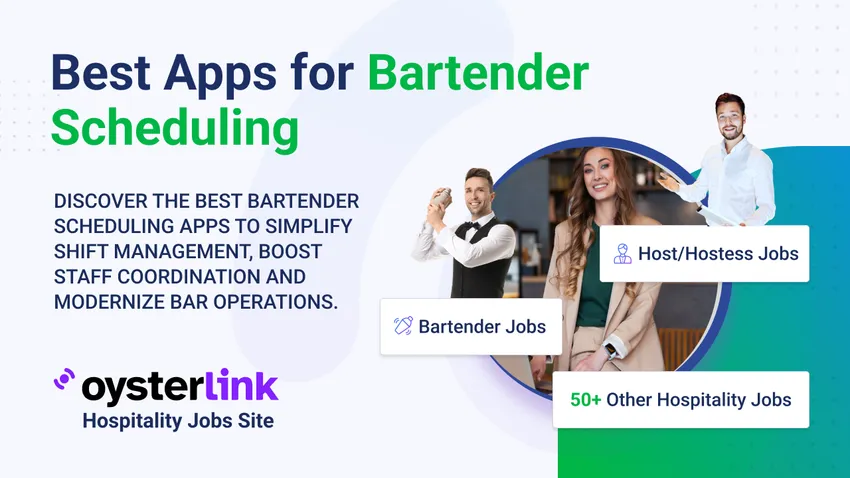









Loading comments...