Must-have apps for restaurant owners make running a restaurant in 2026 easier, faster, and far less stressful.
The best tools handle POS systems, scheduling, inventory, and reservations without adding complexity.
When everything connects, owners spend less time on admin and more time on the floor.
Essential Categories of Restaurant Management Apps
Modern restaurants run best when systems talk to each other. These app categories cover daily operations while minimizing training time and friction.
When chosen correctly, they replace spreadsheets, sticky notes, and endless group chats. The goal isn’t more tech, it’s less manual work. Start with the essentials below.
Source: Market.us
- Did you know? The global restaurant management software market was worth $5.79 billion in 2024 and is projected to reach $14.7 billion by 2030.
POS Systems: The Backbone of Restaurant Operations
A strong POS system handles payments, orders, sales data, and integrations. Top choices like Toast, Square for Restaurants, and TouchBistro support mobile devices, reporting, and staff tools.
Features like split checks and loyalty are now standard. The real value comes from how well your POS connects to inventory and scheduling apps. Even saving two admin hours weekly adds up fast.
Reservation & Table Management Apps That Maximize Turnover
Reservation apps help balance walk-ins and bookings without overloading staff. Tools like OpenTable, Resy, and Tablein offer live table tracking and guest notes.
Hosts can seat smarter - even during peak rush. Integration with POS systems means fewer surprises and smoother service. Better table turns = more revenue per night.
- Did you know? Cloud-based restaurant software already accounts for over 54% of the market, as owners move away from on-premise systems.
Inventory Management Apps That Reduce Waste
Inventory mistakes cost real money. Apps such as MarketMan, Upserve Inventory, and SimpleOrder track stock in real time using POS data.
Automated alerts prevent last-minute shortages and over-ordering. Reports are easy to export for managers and accountants. Less waste, fewer panic runs, better margins.
Employee Scheduling Apps That Save Manager Time
Spreadsheets and group texts don’t scale. 7shifts, Sling, and HotSchedules simplify employee scheduling with mobile access and shift swaps.
Staff always see the latest schedule, reducing no-shows. Managers save hours every week. Everyone stays accountable - without the chaos.
Marketing & Loyalty Apps That Drive Repeat Visits
Great food isn’t enough to bring guests back. Loyalty tools like Belly, FiveStars, Thanx, and UpMenu help personalize offers using POS data.
Quick sign-ups at the table boost engagement. Owners can track what promotions actually work. Smarter marketing, not spam.
How to Choose the Right Restaurant Management Apps
Ignore hype and focus on fit. Prioritize apps that integrate with your existing POS systems and solve real pain points. Always test software during live shifts - not demos.
Strong customer support matters more than flashy features. If it saves time on day one, it’s worth considering.
Did you know? North America alone represents over 32% of the global restaurant management software market.
Benefits of Using Apps in Restaurant Management
- Streamlines daily operations and cuts admin work
- Improves guest experience with faster service
- Provides real-time sales, labor, and inventory data
- Supports smarter decisions through clear reporting
- Keeps teams aligned without constant communication gaps
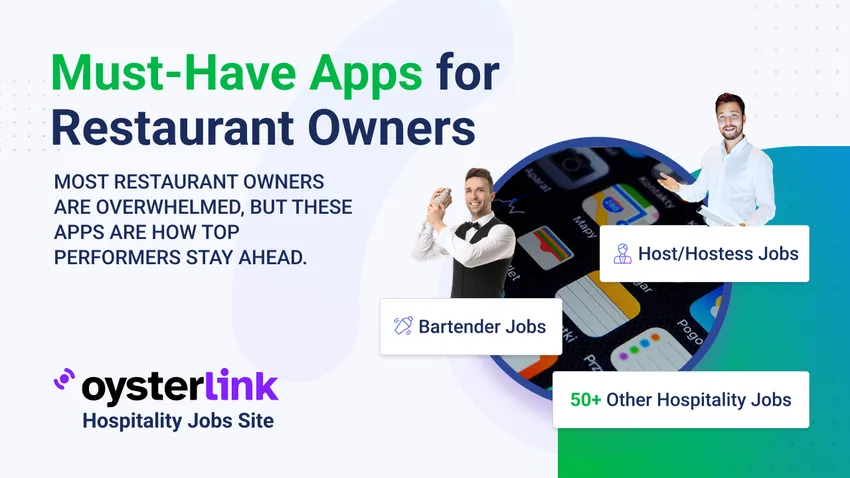



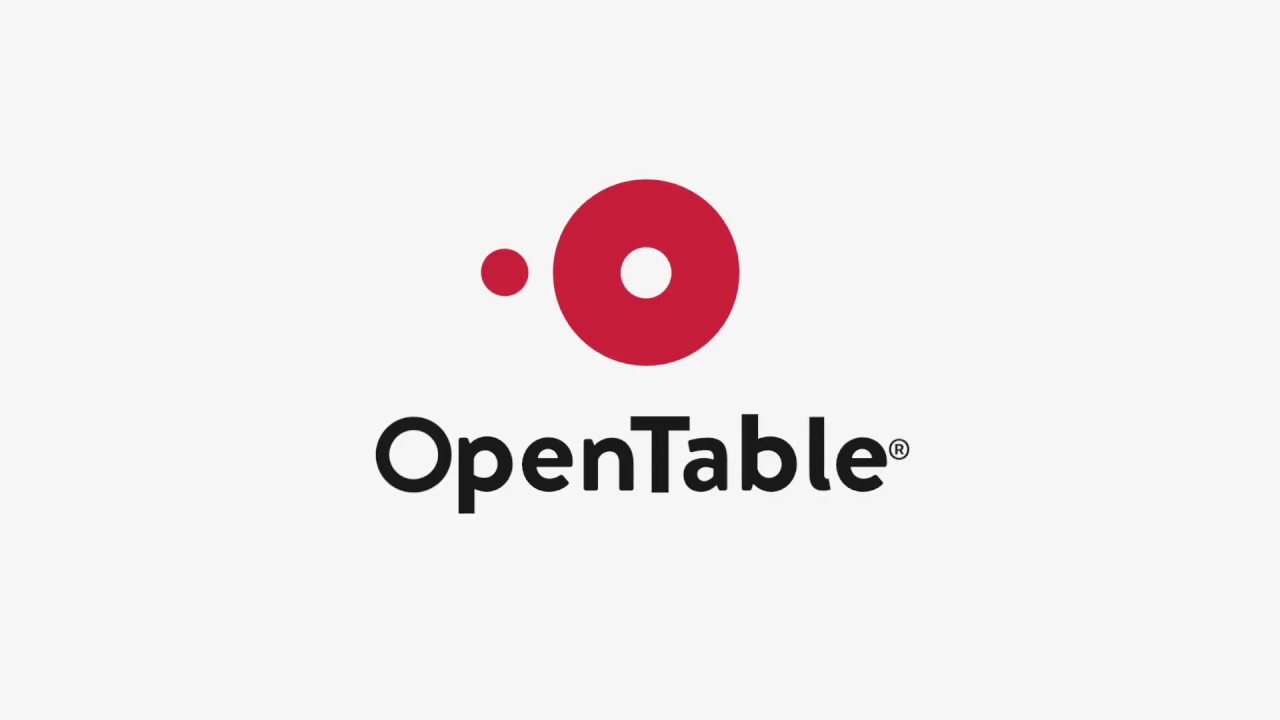








Loading comments...