Restaurant PoS System Training Key Takeaways:
- Start by checking each staff member’s comfort with tech so your training matches their skills and background.
- Set up hands-on practice in demo mode—staff should be able to enter orders, process payments, and solve simple POS issues with confidence before working a real shift.
- Most teams reach comfort in 1–3 days; schedule refreshers every 3–6 months or right after a big update.
- Good POS training = fewer mistakes, faster turns and better guest reviews—it pays off at every table!
Rolling out a new POS system? Don’t stress—this guide helps your team get up to speed fast, even during a busy week. With the right hands-on training, staff quickly move past the fear of mistakes and gain confidence.
How to Train Staff on a Restaurant POS System
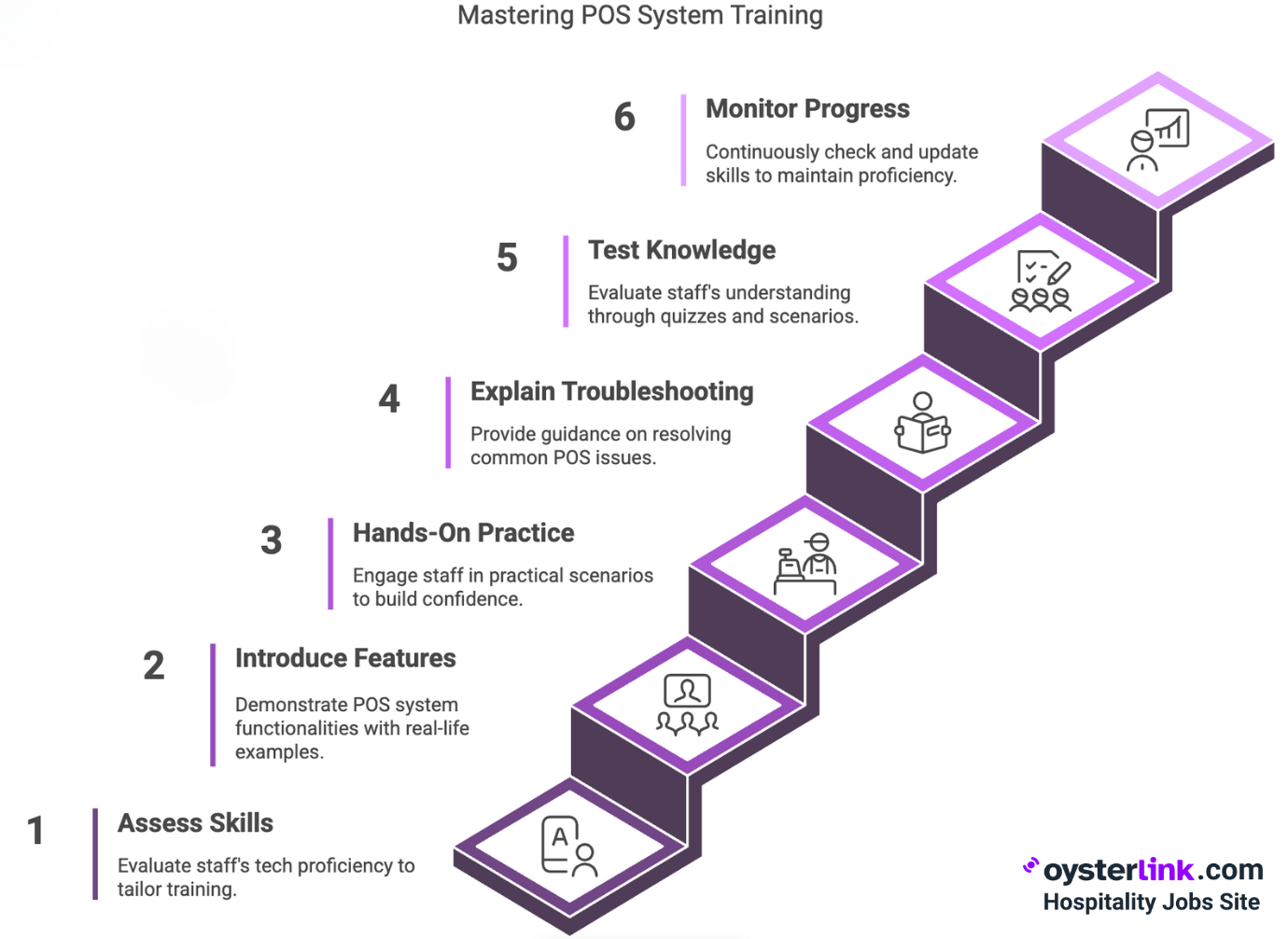
Training your team on a new POS system doesn’t have to be stressful. With a clear plan and some hands-on practice, staff can get confident quickly—whether they’re tech-savvy or total beginners. This guide walks you through a simple, effective training process that actually works during a busy service week.
Assess Staff Skill Levels
Every Server, Bartender and Host brings a different background with technology. Before kicking off POS training, chat briefly with staff or give a 2-minute survey to spot who needs extra coaching. If you’ve got folks who grew up using touchscreens—and folks who’ve barely used a tablet—that’s good to know up front!
Introduce the POS System Features
Start things off with a group huddle and a live demo: show the main screens and demo hardware (swipers/printers/tablets). Use a real example, like ringing in a cheeseburger and fresh lemonade, so everyone gets an immediate idea of what they’ll do each shift.
Provide Hands-On Practice
Nothing beats doing! Set up a “practice register” in demo mode. Have staff run through real-world scenarios (entering an allergy note, splitting the bill for table 23, voiding an accidental order). Remind them to repeat steps until it feels automatic—which cuts nerves on day one. (We all remember the first time someone asked us to split a check five ways! So, practice is key.)
Explain Troubleshooting and Support
Walk everyone through your basic “what if the POS glitches?” plan. Show where the quick-fix guides live—whether that’s taped inside the office, Google Drive, or written on that ever-present bar napkin. Make your best fixers (veteran shift leads, tech support contacts) known—so staff always know who to ask for help. There’s usually at least one person who can Jedi-mind-trick the printer back online.
Test Knowledge and Offer Feedback
Wrap up a session with a quiz or a lightning round. Give staff common scenarios (late modifier, printer jam, credit card error) to solve. Praise what they do well and privately flag any areas to work on before they have to handle a real lunch rush. It’s okay if they stumble—that’s where learning happens.
Monitor Progress and Provide Ongoing Training
Check in during the first few weeks—especially after menu changes or tech updates hit. Use quick pre-shift “refreshers” (5 minutes or 1 new trick a week) to keep skills sharp. Also, encourage everyone to share little hacks they discover along the way. Sometimes the Barback has the best workarounds!
For more on concise, staff-friendly training, see our feature on best restaurant training videos.
Key Areas to Cover in POS System Training
A solid POS training plan goes beyond button-pushing. To build confidence and reduce costly mistakes, focus on the core tasks your team will use every shift. Here are the key areas to cover during training:
Order Entry and Modifications
Training your staff to confidently handle order entry is one of the most important parts of POS onboarding. Start by walking them through how to ring in standard orders—fast and accurately. Then, introduce more complex but common adjustments: modifying items (like "no onions" or "extra cheese"), entering allergy alerts, and splitting checks between guests.
Next, focus on the “oops” moments that tend to cause delays or mistakes. Have them practice correcting a wrong seat number, adding a missing side dish, or fixing an order entered under the wrong table. Reinforce how to cancel or void items without disrupting the flow or confusing the kitchen.
Be sure to also cover advanced ticket scenarios that often trip up new users:
- Special requests that don’t have a modifier button
- 86’d items that should no longer be available to ring in
- Orders that need to be expedited or sent to the bar first
These are the real-world scenarios that separate basic POS use from confident, real-time performance. Set up drills where staff try entering a tricky order, then go back and edit it correctly. For example, if someone accidentally rings in a club sandwich that’s already 86’d, use it as a teaching moment—not just a correction. It’s better to make those errors in training than during a packed lunch shift.
Processing Payments and Receipts
Demonstrate how to process cash, cards, mobile pay, or gift cards. Practice adding tips, running a comp or refund, and how to reprint or email a receipt. Use mock “busy hour” scenarios so no one freezes under pressure—think 10 tables at once, printer beeping, and all eyes on the register. For Bartenders, incorporating training on payments is crucial—explore the Bartender job description for more payment scenarios.
Table and Guest Management
Show off table mapping tools, reservation flow, and walk-in protocols. If your POS tracks loyalty points, demo enrolling a “regular”—and have staff test it in pairs to memorize the steps. It helps to use actual regulars’ names for practice, too.
Inventory and Reporting Features
For managers, Barbacks or Chefs, run through: checking stock, updating inventory and pulling a basic sales report. Print and share a one-page reporting cheat sheet for use in the office or at BOH stations (even if “cheat sheet” is sometimes just a photo taped to the fridge). You may also want to review Kitchen Manager job responsibilities which often go hand-in-hand with inventory control.
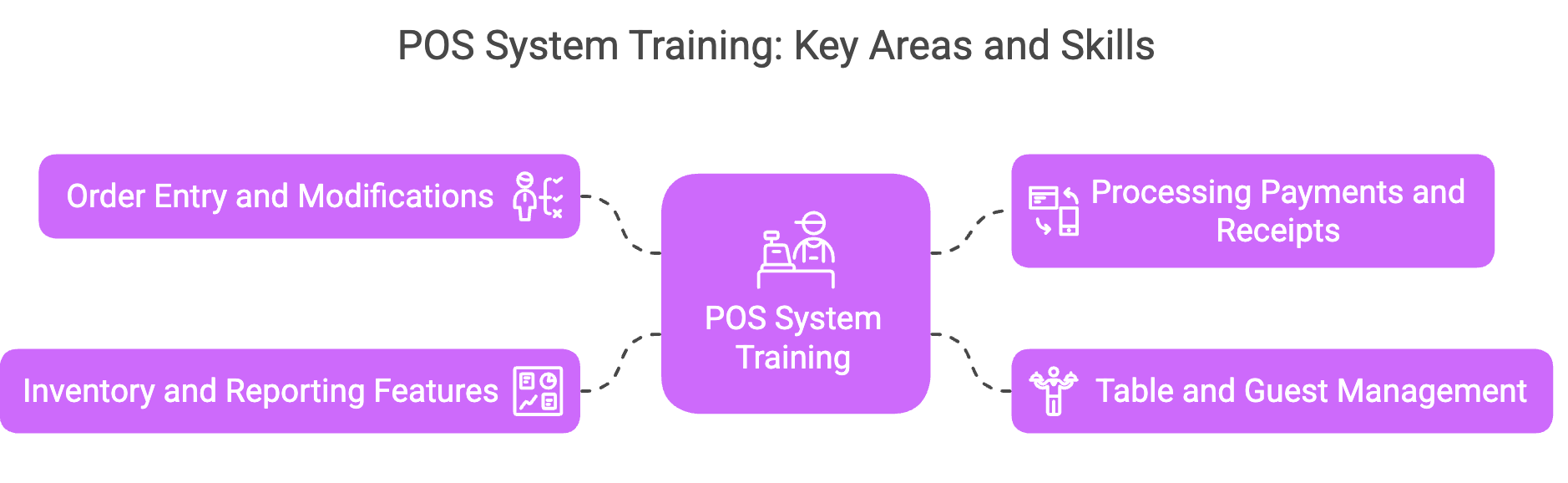
Best Practices for Effective POS Training
Even the best POS system won’t help if your team isn’t confident using it. Effective training goes beyond demos—it's about repetition, real-world practice and easy access to support. These best practices ensure your staff stays sharp, even during peak hours.
Utilize Simulated Scenarios
Role-play a packed Friday dinner with split tabs, guest allergies, a void, and a coupon. Practicing real-life interruptions builds speed and confidence—making the dinner rush just a little less wild.
Encourage Peer-to-Peer Learning
Pair up new hires with veterans for “shadow shifts.” Encourage teamwork: let experienced servers/bartenders share POS shortcuts in huddles, or create a group chat for ongoing tips and questions. Often, your best POS tricks come from the floor, not the manual!
Find out more on best practices for restaurant operations management.
Maintain Accessible Training Resources
Keep “how-to” cards and checklists (in English & Spanish, if possible) by the register, and pin them digitally in your Google Drive or shared folder. Bookmark links to best POS training videos and cheat sheets so they’re easy to find, fast—even during the kind of Friday night when printers start acting up right after first round drinks go out.
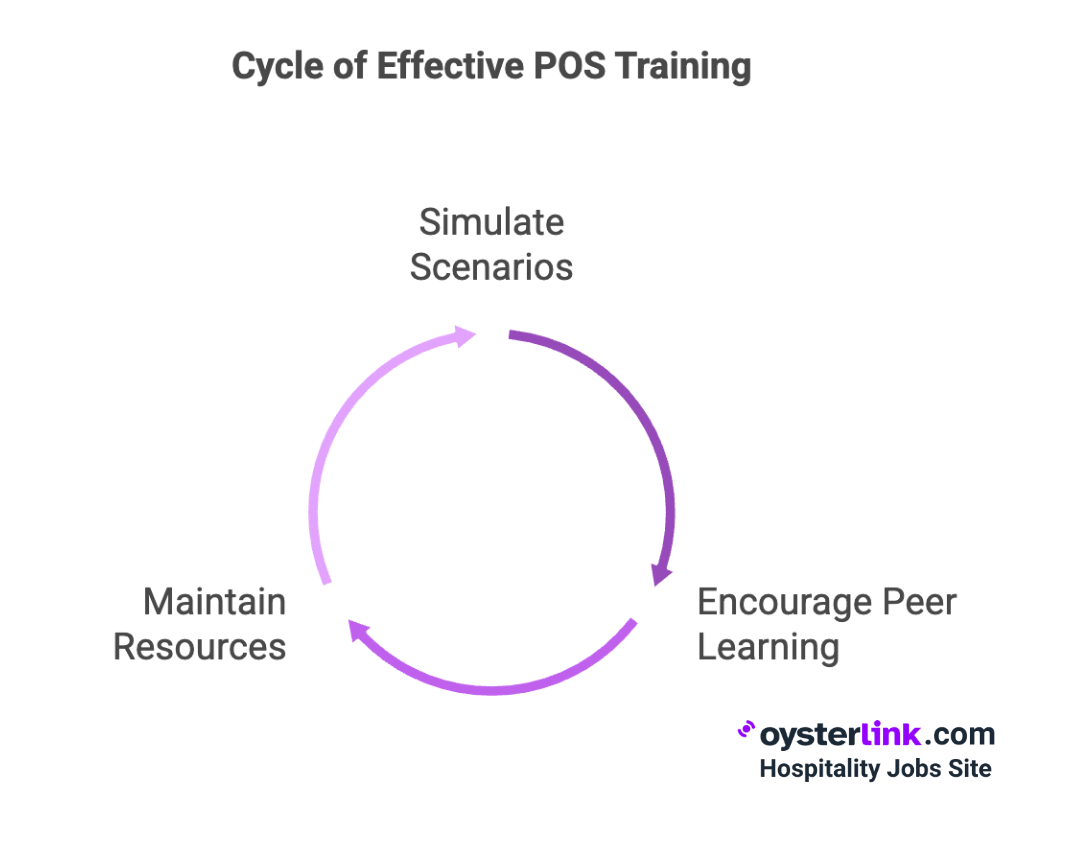
Common Challenges and Solutions in POS Training
Even with a solid plan, POS training can hit a few bumps. From tech hesitation to time pressure and language barriers, these common challenges are totally normal—and fixable. Here’s how to spot them early and keep your training on track.
Technology Adoption Resistance
Reduce buy-in hesitation by explaining that the new POS means quicker orders, less stress, and fewer guest comps for mistakes. Celebrate “success stories” in team meetings—call out when someone does a good job—plus keep open the offer for extra practice if nerves pop up.
For ideas on minimizing staff issues, see the guide to reducing employee turnover in restaurants.
Language or Learning Barriers
Break out the visuals: use icon-based cheat sheets and step pictures for every main POS task, not just text. Translate all quick-start and FAQ guides into Spanish (or other languages as needed)—and encourage bilingual team members to help explain new features as you go.
Time Constraints
Use micro-learning: run 5–10 minute drills at lineup or right after closing. Post “Today’s Top Tip” near the clock-in. Spread out modules so staff never lose more than a few minutes but still advance quickly. Sometimes, all you can spare is the walk back from the ice machine—use it!
Check more actionable hiring tactics for urgent needs in how to hire restaurant staff fast.






Loading comments...