Employee Evaluation Form: 3 Key Takeaways
- Organizations using digital evaluation forms experience a 30% increase in productivity.
- 87% of managers and employees find traditional performance reviews ineffective.
- Employees who receive weekly feedback are 5x more likely to value and apply it.
Employee evaluation form systems are evolving, with digital tools leading the way.
This guide provides insights on creating impactful evaluation forms that align with organizational goals and improve performance management.
Learn how to boost productivity, engage employees, and streamline the evaluation process with our free, customizable template.
Understanding Employee Evaluation Form Basics and Benefits
An employee evaluation form serves as a structured tool that employers use to assess and document worker performance.
This essential document helps you benchmark progress, discuss feedback and create a documented record of each employee's contributions to your organization.
Types of evaluation forms
You can choose from these three main types of evaluation forms, each serving different purposes:
Above all, your evaluation form should align with your organization's goals while maintaining consistency across departments.
Also, keep in mind that digital versions are becoming increasingly popular, offering better tracking and data analysis capabilities.
Remember that effective evaluation forms serve multiple purposes — from identifying training needs to supporting promotion decisions.
As a result, choosing the right type and format is crucial for achieving your performance management objectives.
A Guide to Creating Your Employee Performance Review Template
Follow these step-by-step instructions to design a form that captures valuable feedback, aligns with your goals and supports employee growth.
Choose the right format (digital vs. paper)
Creating an effective employee evaluation form starts with choosing between digital and traditional paper formats.
Digital evaluation forms offer significant advantages over paper-based systems:
- Real-time feedback capture
- Automated data entry
- Enhanced security features
- Improved accessibility
- Streamlined workflow integration
Include the key components
Every well-designed employee evaluation form contains several crucial elements to make it effective:
- Basic information: Including employee details, review period and evaluator information
- Performance metrics: Specific measurements for job responsibilities
- Rating system: Clear scoring criteria for assessment
- Goals section: Space for setting future objectives
- Comments area: Room for detailed feedback
- Signature fields: Official acknowledgment from all parties
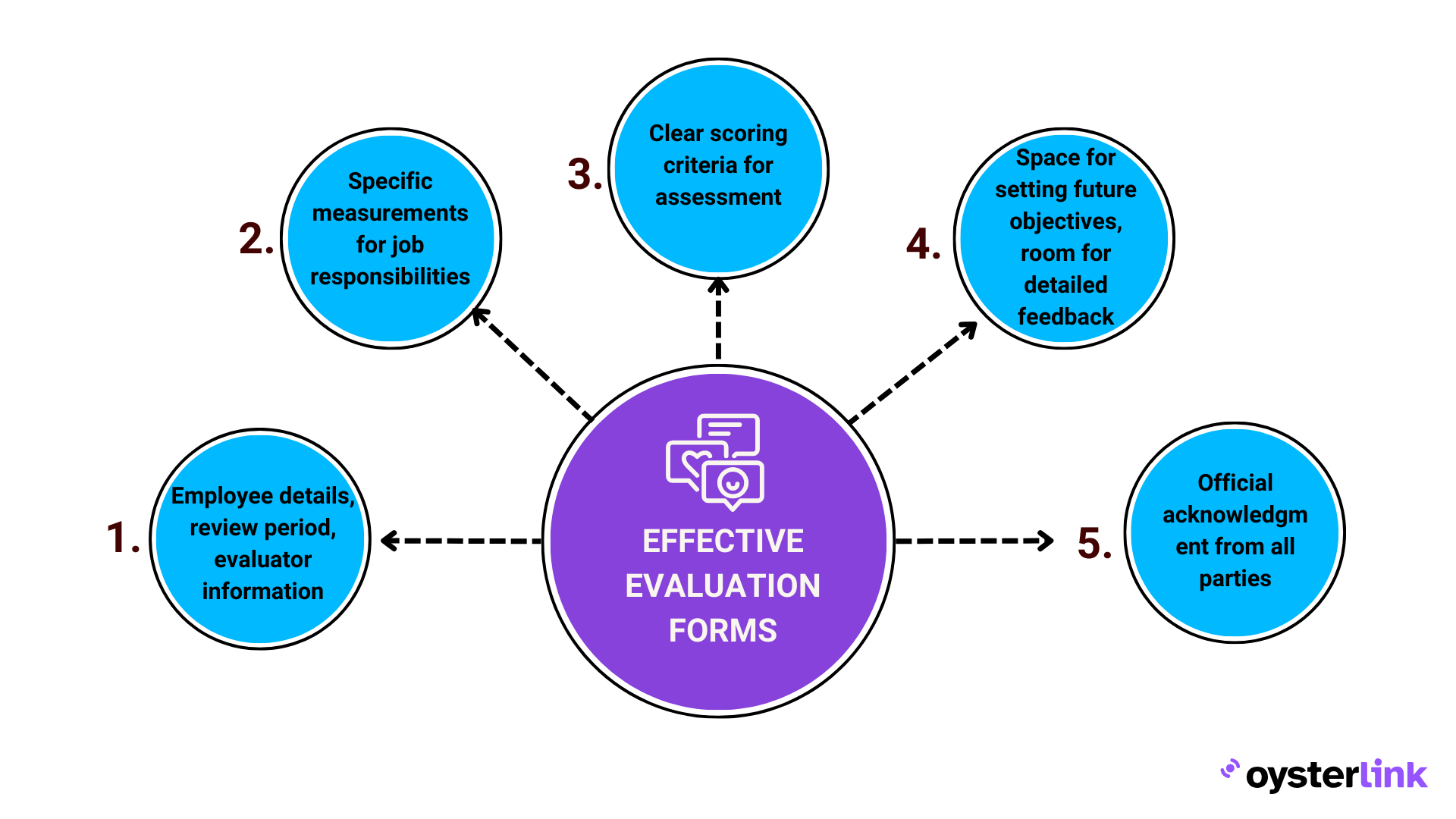
Customize your forms according to different roles
Tailoring your employee evaluation forms ensures more accurate and meaningful assessments.
Consider these role-specific adjustments:
- Technical roles: Focus on specific skills and project completion metrics.
- Management positions: Emphasize leadership competencies and team development.
- Customer-facing roles: Prioritize service metrics and communication skills.
Standardized performance tools simplify evaluations, clarifying expectations for both managers and employees.
Here's a simple comparison table for customizing evaluation forms based on different roles:
A clear and straightforward rating system is essential for building trust and ensuring fairness in the evaluation process.
When both employees and managers understand the criteria and scoring, it minimizes confusion and enhances transparency.
This clarity boosts confidence in the evaluation and reinforces accountability, as employees know:
- What is expected from them
- How their performance aligns with organizational goals
Free Employee Evaluation Template You Can Use Today
Check out this sample employee evaluation form below and customize it to your specific needs.
Implementing Digital Employee Performance Evaluation Templates
Transforming your paper-based forms into digital formats requires choosing the right tools and platforms.
Recent studies show that organizations using digital evaluation tools experience a 30% increase in productivity.
Top digital tools and platforms
Your digital evaluation toolkit should include:
- Cloud-based performance tracking systems
- Real-time feedback mechanisms
- Automated report generation tools
- Mobile-friendly evaluation platforms
Here's a comparison of top platforms that offer features like cloud-based performance tracking, real-time feedback, automated report generation and mobile accessibility:
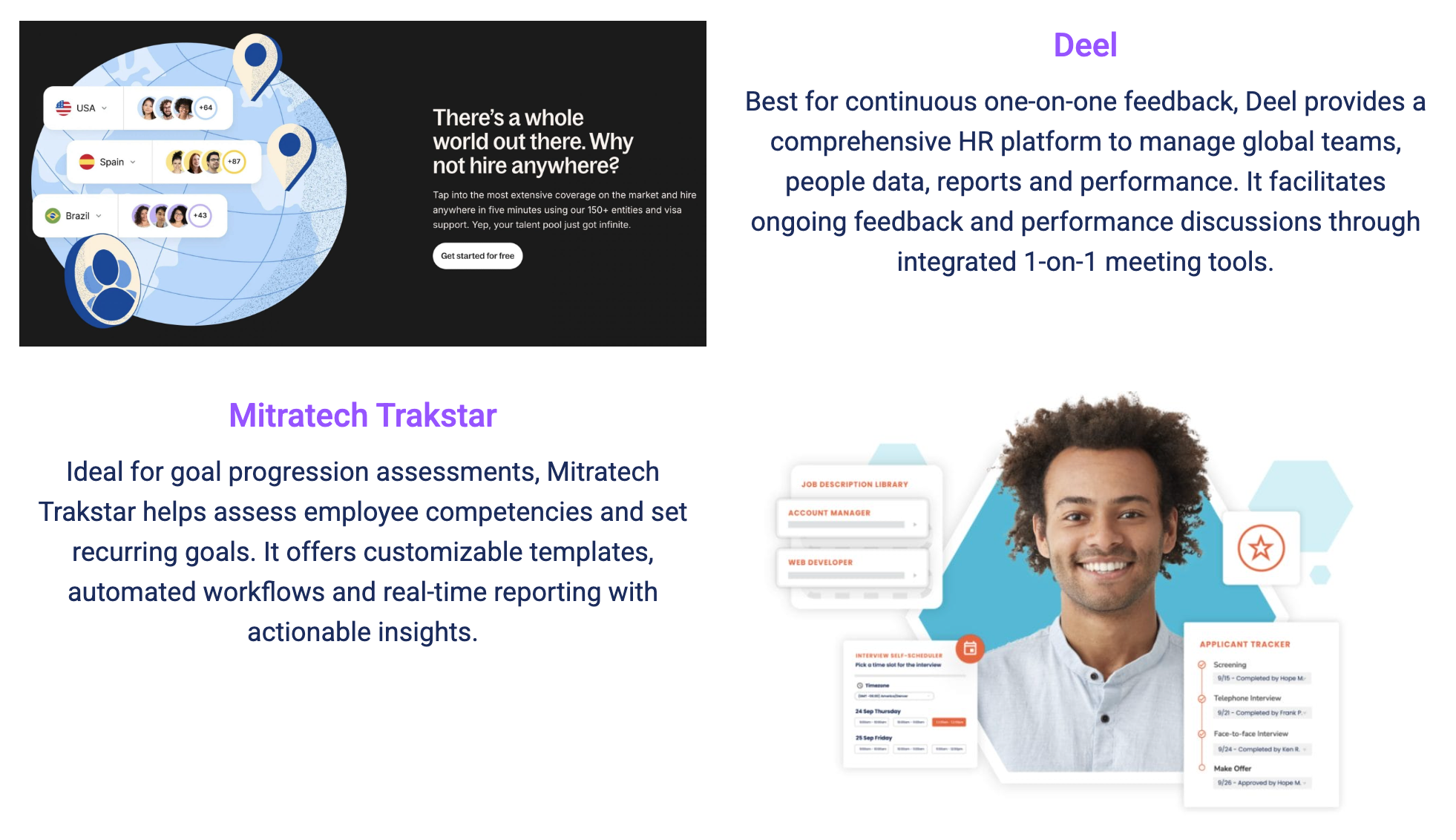
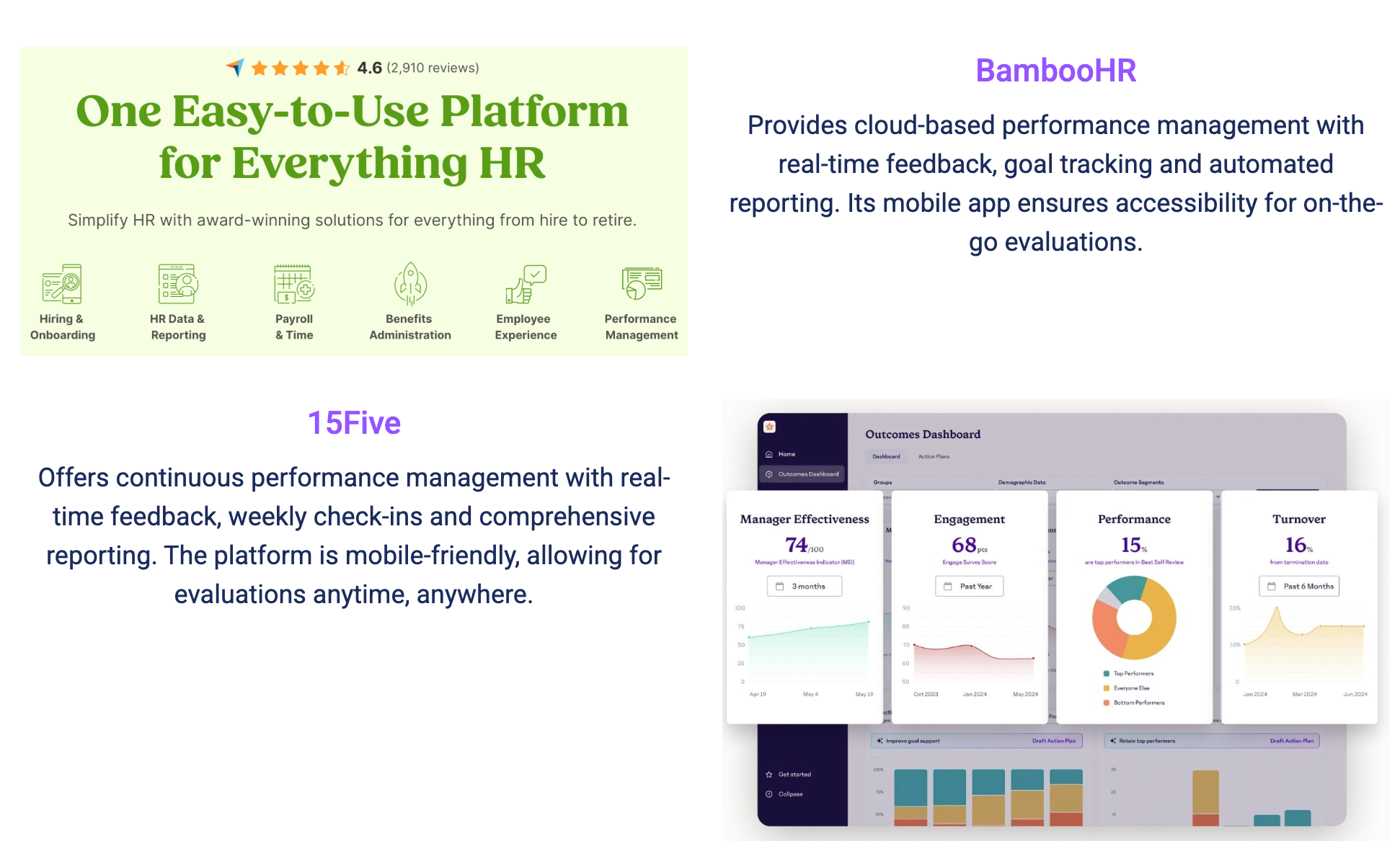
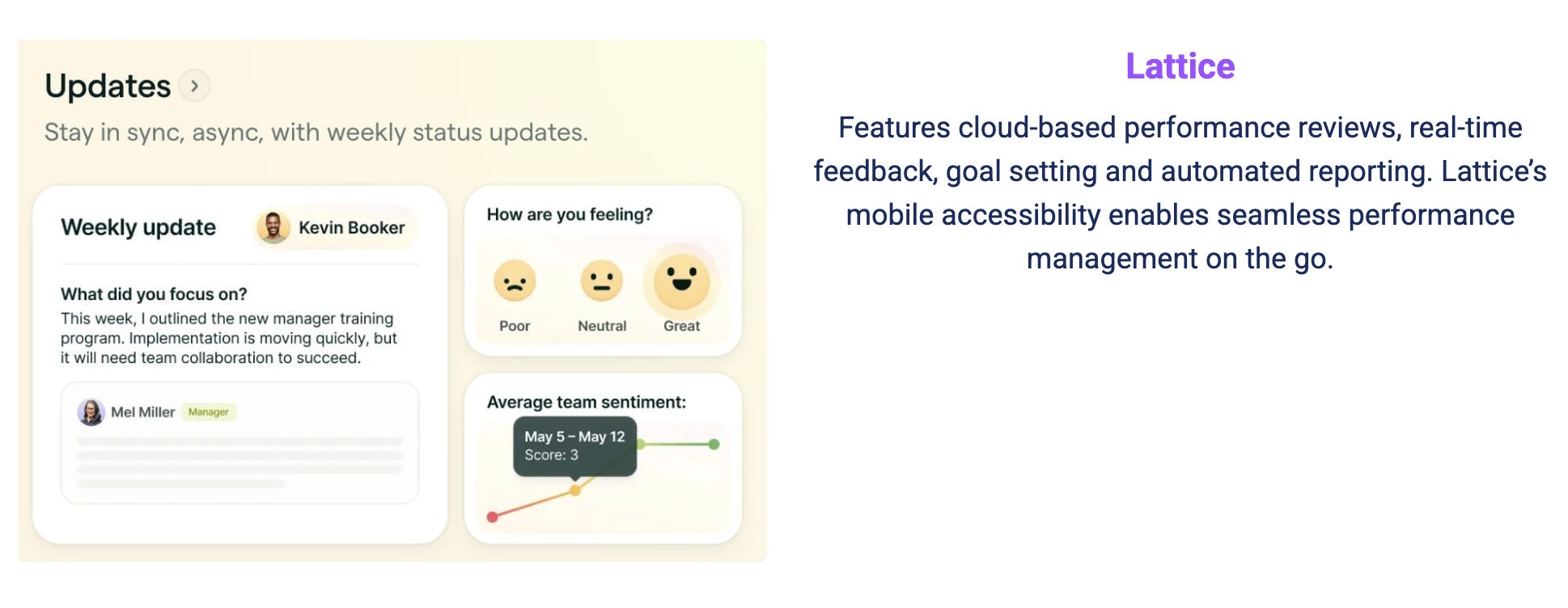
Integration with HR systems
When integrating your employee evaluation form system with your existing HR setup, keep these key points in mind to ensure smoother processes and better compliance:
1. Automated compliance monitoring
- Why it matters: Reduces audit risks by up to 50%.
- How to apply: Choose platforms that automatically track employee performance and flag inconsistencies.
2. Seamless data integration
- Why it matters: Avoids duplication and errors.
- How to apply: Ensure your digital evaluation tool syncs with HR systems like payroll, attendance and training records.
3. User-friendly interfaces
- Why it matters: Encourages employee and manager engagement.
- How to apply: Select systems with intuitive dashboards and mobile access for easy use.
4. Customizable evaluation templates
- Why it matters: Meets different departmental needs.
- How to apply: Look for platforms that allow template adjustments and goal-specific performance metrics.
5. Real-time reporting and feedback
- Why it matters: Provides up-to-date insights on employee progress.
- How to apply: Implement tools that support instant feedback and on-the-spot evaluations, promoting growth and accountability.
Data Security and Privacy for Employee Review Forms
People care about their personal data. In fact, more than 70% of Americans worry about how their information is handled.
With the rise of digital tools, keeping employee data safe isn’t just a box to check – it’s essential for trust.
Here are the top four security measures you should put in place:
- Multi-factor authentication: This is your first line of defense. Even if someone’s password gets stolen, MFA can block 99.9% of unauthorized access.
- Data encryption protocols: Encryption scrambles data, making it unreadable to hackers—whether it's stored or in transit.
- Regular security audits: Regular audits spot weaknesses before they become problems.
- Access control management: Access control limits who sees what, keeping sensitive employee data in the right hands.
When employees feel confident that their personal data is protected, they’re far more likely to trust the system and actively participate in performance reviews.
On top of that, tightening security helps you avoid costly breaches and reduces audit risks — saving you from unnecessary stress (and potential fines).
Best Practices for Staff Evaluation Form Distribution
Keeping a regular schedule for employee evaluations is key to making them work.
Most experts suggest doing performance reviews every six to 12 months, but some companies go for quarterly check-ins.
The point is — consistency matters.
When evaluations happen on time, employees know what to expect, feedback stays fresh and everyone stays on track with goals.
Whether it’s twice a year or every few months, sticking to a schedule helps drive growth and keeps performance conversations meaningful.
Find a rhythm that works for your team and make it a habit.
Timing and frequency guidelines
Your review frequency should depend on several key factors:
- Company size and growth rate
- Available resources for conducting reviews
- Time needed for implementing feedback
- Wage increase schedules
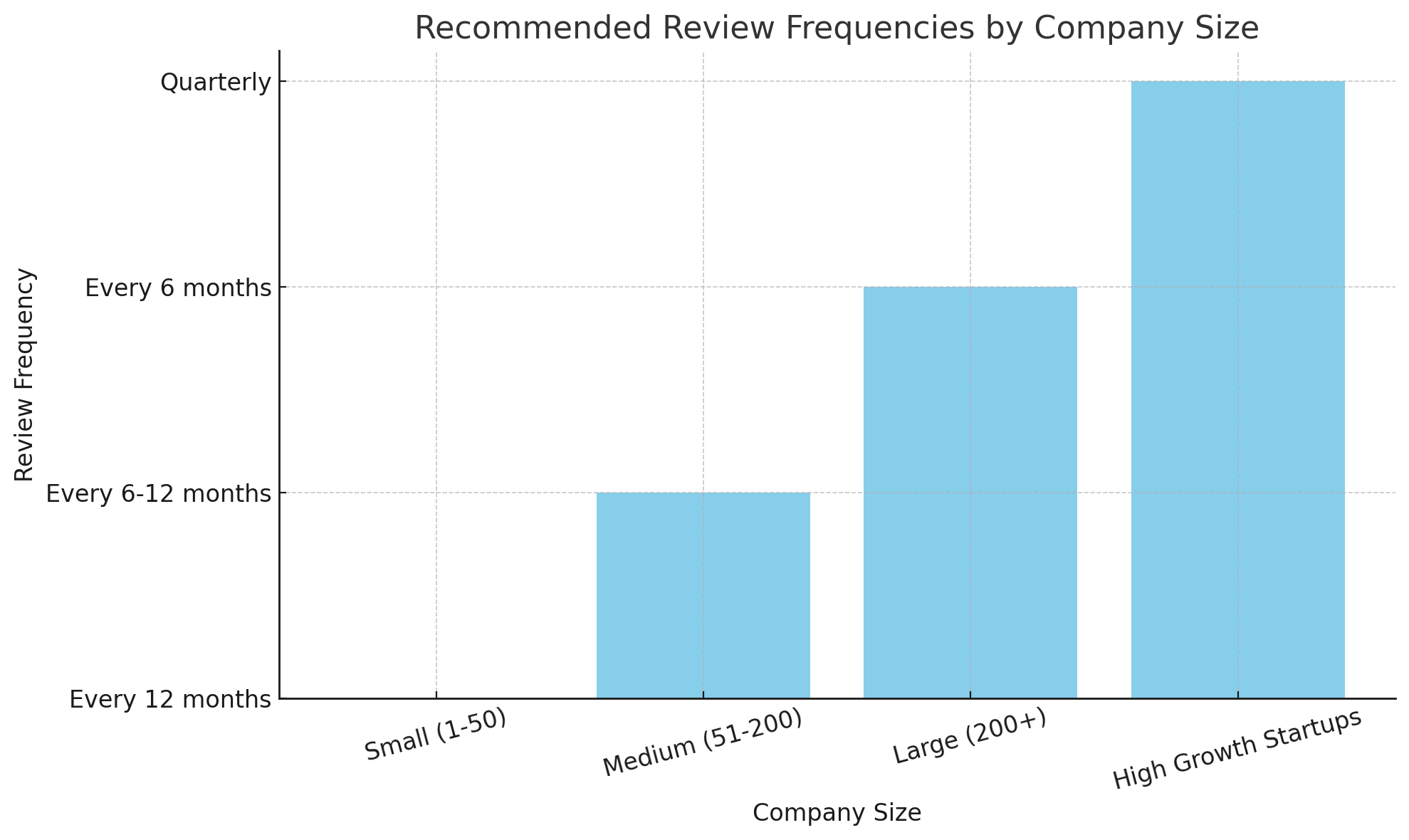
Communication strategy
Primarily, your success depends on a well-structured communication plan.
Begin by announcing the evaluation process to the upper management three weeks before launch.
Here's an effective distribution sequence:
- Leadership briefing: Share program details with senior management
- Manager preparation: Provide evaluation guidelines two weeks prior
- Employee notification: Send comprehensive information one week ahead
Tracking and follow-up procedures
The evaluation process extends beyond simply submitting a form.
Research shows that employees who receive weekly feedback are five times more likely to find it valuable and impactful.
Key follow-up steps to ensure meaningful engagement include:
- Schedule immediate post-review meetings
- Document agreed-upon action items
- Set milestone check-ins
- Monitor progress through digital tools
Similarly, maintaining detailed performance records throughout the year helps create more accurate evaluations.
Consider opening a performance file for each employee to track achievements and areas for improvement between formal reviews.
Essentially, your employee evaluation form becomes more valuable when supported by regular check-ins and continuous feedback loops.
This approach ensures that formal reviews simply confirm what's already been discussed, rather than introducing surprising information.
Maximizing Employee Growth Through Effective Performance Appraisal Templates
Employee evaluation forms are powerful tools that turn routine performance reviews into opportunities for growth.
Research shows that organizations using well-crafted digital evaluation systems achieve higher engagement and better results.
To ensure success, align evaluation forms with organizational goals while prioritizing security and privacy.
Combining clear assessment criteria, digital tools and consistent follow-up fosters a strong performance management system.
Remember, evaluation is an ongoing conversation — not a one-time task.
Regular check-ins, thorough documentation and continuous feedback drive productivity and engagement across your workforce.









Loading comments...